What happened to the URL at the bottom of my alerts?
They're gone? Yes, it's true. They've been removed in the 2007 release from all alerts and reminders.
Why? We had several reports where providing this link to the end user to navigate to PWA was creating problems. The base issue was which url is correct for a given user?
For example, you have a system with both intranet/extranet access or are using a mixed authentication methods (windows, forms, etc.). For each access or authentication method, you would use different urls for access.
Add the additional example of one user forwarding an alert to another user, who uses a different url for access. As you can see, the potential for a messy situation was high.
So, we removed putting the URL by default for those customers who had these situations.
For customers who do not have a mixed environment, you have a painless way to put the PWA url back on the bottom of the alerts.
To add the link to the bottom of the alert, as Project Server administrator, navigate to Settings, Alerts and Reminders. You will see the screen below. A link to PWA can be added within the email footer. When the alert is mailed, it will be treated as a hyperlink.
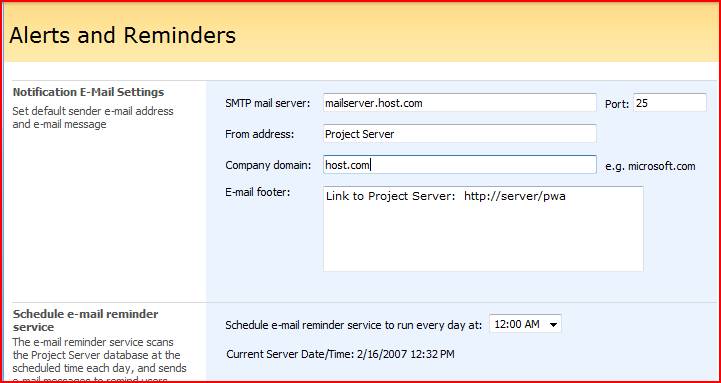
Technorati tags: Project Server 2007, Notifications, Administration
del.icio.us tags: Project Server 2007, Notifications, Administration
Comments
Anonymous
February 27, 2007
Other usability problems with notification:Difficult to read - poor layout
Can't configure notification content & presentation
Project server notification & management should be the same as Sharepoint list notification.
Issue, risk, document, project task, status report, etc. notifications should all be consistant. It should all look and operate like sharepoint.
No RSS notification
Anonymous
February 28, 2007
Matt, The emails were reformatted to improve readability in this release. If you change your email format to HTML, they will look better. Notification formatting can be changed by modifying the XSLTs that change the notification XML into its final state. More information will be forthcoming in an upcoming SDK article. Not like SharePoint and no RSS. Agree and agree. Unfortunately, we did not have the chance to redo the underlying architecture in this release to unify the messaging. I would love to here what you have in mind for RSS. --TrebAnonymous
February 28, 2007
Regarding the mixed environment and getting the correct URL, doesn't SharePoint e-mail out links directly to changed documents etc. in alerts? Perhaps Project Server could follow the same philosophy they use on linking to the correct access/authentication environment. (Having said that, I don't know how well their philosophy works!)Anonymous
May 24, 2007
For anyone else who was confused as to the particular settings dialog to access: it's the "Server Settings" link in the Quick Launch bar, not the Site Actions > Site Settings link at the top right. From the Server Settings page, the actual "Alerts and Reminders" link is under the Operational Policies header; by default it's the bottom right block. This might explain some of the initial notification config issues I was having, if the Project Web Access site doesn't inherit the root SharePoint Server email settings. Another thing to have to configure twice...Anonymous
May 28, 2007
Sehr guten site. Alles arbeitet deutlich, schon eben storungsfrei. Wer machte? Vielleicht vom Weg?Anonymous
May 28, 2007
Not much on my mind lately. Basically not much notable happening to speak of. Eh. I've just been letting everything happen without me. I can't be bothered with anything lately, but I don't care.Anonymous
October 15, 2007
BTW, a draft article on how to do this has been published on our other blog: http://blogs.msdn.com/project_programmability/archive/2007/08/13/customizing-e-mail-for-project-server-notifications.aspxAnonymous
December 21, 2008
Do you know which database table saves this information (footer) in 2007?Anonymous
December 21, 2008
I am novice in PS 2007. Do you know in the database in which Table Email-footer is stored? Thanks and Regards, -Mahesh