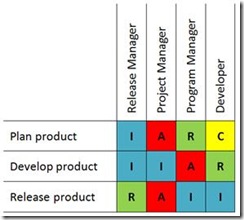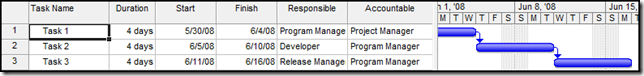RACI charts and Project
RACI charts are a convenient tool in the initial planning process for a project, helping to identify the parties that are Responsible, Accountable, Consulted, and Informed (RACI) throughout the project.
To fill out a RACI chart, first you need to determine the functions, decisions, and/or activities that will make up your project. Then, you decide who will be your project's participants. These make up the rows and columns in the chart. To complete the chart, you fill out the grid, identifying how each participant is involved with each function, decision, and/or activity. That is, whether a participant is responsible, accountable, consulted, or informed.
If your organization uses RACI charts to help plan your projects, you may find it helpful to also track RACI designations in your Microsoft Office Project plan.
You can use columns in the Gantt Chart view to track the Responsible and Accountable participants for each task in your project. You may also want to add columns for the Consulted and Informed participants, although these roles are not necessary for every task.
Consider using the Resource Names column to contain the Responsible participants. The Resource Names column lists the resources assigned to each task, so it translates well to the Responsible role in a RACI chart. Also consider using the Contacts column to contain the Accountable participants.
If the Resource Names and Contacts columns are unavailable for you to use for the Responsible and Accountable participants, you can simply add two custom text fields to your view, renaming them accordingly.
The following resources offer guidance on adding columns to a view:
· Hide or show a column (remove or add a column)
· Demo: Add, hide, and show columns in Project
· Watch this: Hide or show a column
Because completing a RACI chart is typically done early in the planning process, you may find it helpful to assign generic resources as the Responsible and Accountable participants.
For more information on assigning and replacing generic resources, see:
· Add resources to your project
· Add resources to the enterprise resource pool
· Substitute resources in a project
You can learn more about using RACI charts in the following articles:
· Inside Microsoft.com: Release Management
· Establish and manage the project stakeholders list
Comments
Anonymous
January 17, 2009
thanks... do you know any good site that lists and compares various add-ins for Project 2007? any pointer will be greatly appreciated. RajibAnonymous
June 16, 2009
Hello, This is a problem that has been vexing me for some time now ... particularly in the context of large projects (several '000 tasks & '00s of stakeholders) Note: I use the notation T1 ... Tn for Tasks; and R1 ... Rn for Resources Question: What must be done to MS-Project (particularly on large projects ... with several thousands of tasks) so that each relevant task (T1 ... Tn) can be assigned to multiple resources (R1 ... Rn), with different RACI assignments. What is the desired end-result? ... To be able to extract an ongoing report from MS-Project to answer the questions: A) What tasks is this resource (say R1 ... Rn) Responsible for, Accountable for, Consulted in or Informed of? B) Assuming that the level of involvement is different for being Responsible (e.g. 100% involvement) vs. being Accountable (e.g. 40% involvement on Task 1, 50% involvement on Task 2 etc etc, How much time does the project require from this resource?" I'm looking for steps that'll allow MS-Project to provide a report such as, "Resource R1 is Accountable for Tasks t1, t3, t5, t19 and t33; and this requires (say) 18 days. Resource R1 is also Responsible for tasks t2, t6, t11-t16, t24-29; and this requires (say) 90 days. Resource R1 is also Consulted for tasks t4, t7, t17, t30; and this requires (say) 5 days. All told, the project requires 18 + 90 + 5 days of Resource R1's time." Thanks for your responses, /amAnonymous
June 17, 2009
Hello, This is a conundrum that has vexed me for some time now ... particularly in the context of large projects (several '000 tasks & '00s of stakeholders) Note: In the following discussion, I use the notation T1 ... Tn for Tasks; and R1 ... Rn for Resources Question: What must be done to MS-Project (particularly on large projects ... with several '000 of tasks) so that each relevant task (T1 ... Tn) can be assigned to multiple resources (R1 ... Rn), with different RACI assignments in order to achieve the following end results ... What are the desired end-result(s)? ... To be able to extract an ongoing report from MS-Project to answer the questions: A) What tasks is this resource (say R1 ... Rn) Responsible for, Accountable for, Consulted in or Informed of? B) Let's assume (quite realistically) that the Resource's level of involvement in a task is different if he/ she is Responsible (e.g. 100% involvement) vs. being Accountable (e.g. 40% involvement on Task 1, 50% involvement on Task 2 etc etc ... The question to be answered is ... "How much time does the project require from this resource, overall? Of that time, how much time will be required for Accountable, Responsible, Consulted & Informed roles?" I'm looking for steps & assignment that'll allow MS-Project to provide a report such as, "Resource R1 is Accountable for Tasks t1, t3, t5, t19 and t33; and this requires (say) 18 days. Resource R1 is also Responsible for tasks t2, t6, t11-t16, t24-29; and this requires (say) 90 days. Resource R1 is also Consulted for tasks t4, t7, t17, t30; and this requires (say) 5 days. All told, the project requires 18 + 90 + 5 days of Resource R1's time." Thanks for your responses, /am