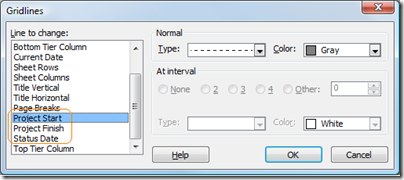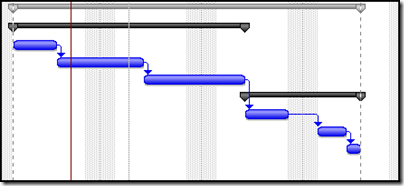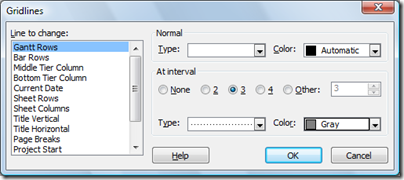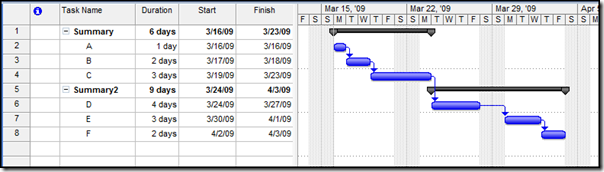Gridlines Galore
You may know you can update the formatting of the current gridlines you see in Project, but did you also know that you can add additional gridlines? While in the Gantt chart, go to Format - Gridlines and you can see in the list of "Lines to Change" everything that you can format. To get the line to show up, just set Type to something besides blank. I wanted to callout a few useful lines that aren't on by default:
- Project Start, Project Finish, and Status Date: This is especially helpful in large projects to help keep track of where you are in it.
This gives you:
- Gantt Rows: This draws a line between each gantt bar and helps with readability. If you draw a line between each gantt bar, this gets a bit overwhelming so I recommend setting the interval to 3 like this:
This gives you:
This is especially helpful for large print-outs.
Comments
Anonymous
March 31, 2009
Hi My apologies for posting nder this topic but I need help with PP2007. We are running Project Server 2007 SP1 with project professional 2007 SP1 client. A power user has asked that we de-couple project expenditure from project completion. Projects currently have the need to have project completion to be run separatly from the spend on a project, such that if a project is 10% complete it may have actually spentr 25 % of the budget. Currently projects assume that 25% of project = 25% of budget, which is not what we want. Is this a project server issue or a project professional issue and does any one have any suggestiosn about how to set it up as we need please? Thanks in advance, SD.Anonymous
April 02, 2009
SD, As you recognize, you are really asking in the wrong place for help. Try the discussion groups to get access to volunteers that may be able to help: http://www.microsoft.com/communities/newsgroups/en-us/default.aspx?dg=microsoft.public.project or you can pay Microsoft or one of the many partners for help. (Your question is not a Server question, it's a Project Pro question: the answer will likely involve the PM creating a more detailed cost model for the project.)Anonymous
October 30, 2010
Hi, I have a query regarding grid lines , I want to show a Custom Gridline on the Gantt chart . I want to show it for any particular Date/Dates in between the project . Kindly help. Thanks, AnishAnonymous
February 22, 2011
Hello I have a Gantt chart Showing Day,Hour,Minute with a lot of split tasks. I have setup a gridline to show "current date". This does not place the gridline at the correct time however. Is there a way to do this? ThanksAnonymous
August 17, 2011
I have set this up on my project. When I view the print preview, they appear as set (dotted lines in automatic color). When I print, they come out as solid linesAnonymous
August 18, 2011
The comment has been removed