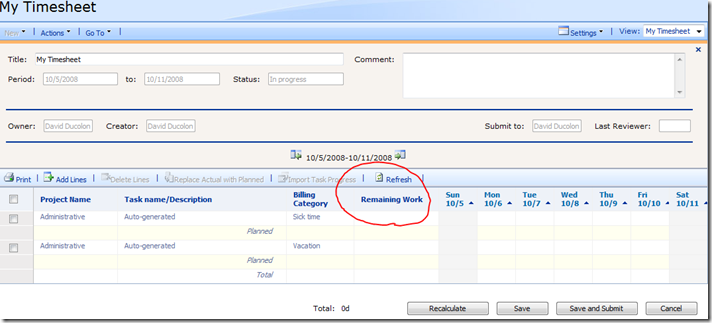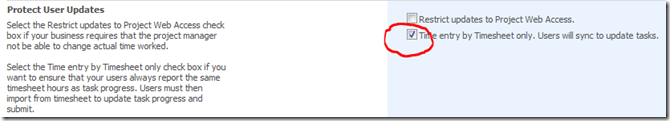EPM 2007 Timesheets with Project Actual Remaining Work
Hello - Dave Ducolon here. I have blogged here before and am back to talk to you about the ability to capture actual remaining work in a timesheet and have that recorded in the project task to which you are assigned. This was a very popular user request and we were able to offer this functionality to users with the Project Server Infrastructure Update.
Now before you get too excited, this functionality is currently only available when Project Server sites are tracking time through the timesheet only. This may change but as of this writing (12/15/08) there is no ability to add the remaining work field to views unless you have EPM set to track time from the timesheet only.
So how does one use this? It is simple. You enter total remaining work into your timesheet and on save the information is automatically transferred to the the database table that supports the My Tasks page. The remaining work value is not stored in the timesheet database tables. Furthermore, the remaining work value is only read from timesheet lines with the "Standard" billing category.
Scheduling Calculation Order Note: The remaining work value is always set on the task assignment before (you import) the actual work from the data in the timesheet. If you try this emulating this change in Project Professional you’ll notice that the actual work ends up being deducted from the remaining work. So your remaining work value should also include the sum of any actual work that you are entering.
If you wish to automate some of these steps I encourage you to have a look at the posting on Codeplex from Christophe Fiessinger.
In summary here are the steps to use this new feature:
1. Turn on time entry by timesheet only - Server Settings\Task Settings and Display
2. Add the remaining work field to your timesheet view(s) - Server Settings\Manage Views
3. Initialize your timesheet - My Timesheet\Create
4. Enter the actual hours worked as normal in the daily or weekly columns
5. For each row of actuals take that total and add that to the amount of work you feel remains to complete the task and enter that into the remaining work field.
Example: you have a 40 hr task and you work on that for 5 days at 8 hours per day but you feel that you still need 10 hours to complete. You should enter a timesheet line with 8 hrs on each day and a remaining work value of (8x5) + 10 which is 50.
6. Save (or Submit) the Timesheet. - remaining work will pass to the my tasks data set.
7. Navigate to my tasks - Home\My Tasks
8. Import timesheet - available from the Actions menu or the toolbar if you have that configured to display the actions menu options.
I have outlined the shortest set of steps to achieve the required reporting of time for this scenario; however, this is not the only way to use this feature. It is simply the most direct.
I hope this clears up any possible confusion and helps make your use of Microsoft EPM that much more enjoyable.
Comments
Anonymous
December 17, 2008
LOL love it "shortest set of steps" = 8, Add timesheet tied-mode as a default/supported option in one of those IU/CU/SPs.Anonymous
December 17, 2008
All of feature adds in the IU/CUs has been great btw so keep it up.Anonymous
December 17, 2008
Hi David - You guys are getting closer to sorting out the time entry/task progressing design and making it workable. Having had my you-know-what handed to me by clients over the existing design since Jan 2007, I appreciate all you are doing! I have to say, though, that entering Remaining Work as the sum of the work left to be done (which is, um, "remaining work") PLUS the Actual Work is counter-intuitive at best. I can't explain this to a client with a straight face. I likely won't even try. I'm sorry if that comes across as harsh feedback - I really do appreciate the work you all have done and continue to do to make MOPS 2007 a valuable and easier-to-use tool. But the reality is that Remaining Work can't mean one thing in one place, and something very different somewhere else.Anonymous
March 26, 2009
I like the feature but it should work with the defined units of the timesheet. If your timesheet is in hours,the remaining work should be in hours. Last time I tried, it was only available in days.Anonymous
April 04, 2009
The comment has been removedAnonymous
April 07, 2009
With the Project Server 2007 Infrastructure Update, you can now add Remaining Work to the Timesheet view. You can download it here: http://www.microsoft.com/downloads/details.aspx?familyid=3811C371-0E83-47C8-976B-0B7F26A3B3C4&displaylang=en Thanks.Anonymous
April 07, 2009
Hi David, Is there any workaround to what Phe has pointed out in his posting? Clients will typically not accept such a non-intuitive definition of 'Remaining work' in Timesheet !Anonymous
April 07, 2009
The results that I obtained were not keeping with what has been posted in the main post: Steps:
- Opened timesheet
- Added a task (say Task1) by clicking ‘Add Lines’. Timesheet Field values as of now: Remaining work = 4d (automatically populated from the plan)
- Entered 8 hours of work for Monday, Did not change the remaining work, to account for some scope creep.
- Clicked on Save
- Next, went to the tasks page, by clicking on ‘My Tasks’. These are the values present on the screen: Actual work = 0 (since the timesheet has not yet been imported) Remaining work = 4d Work = 4d
- Next, clicked on ‘Import Timesheet’ and imported the hours entered in timesheet for this task, into the tasks page. Field values now: Actual work = 1d (which is correct, since 8 hours were entered in timesheet ) Work = 5d Remaining work = 4d This means that it has considered the remaining work value present in Timesheet as the true ‘Remaining Work’ value (as in MS Project client), and not as the total work as is mentioned in this blog !! So that's one observation. Going forward:
- In the Timesheet, added 8 hours for Tuesday, did not change the Remaining work (kept it as 4d)
- Clicked on Save
- Went to the My Tasks page and Imported the timesheet change The values now: Actual Work = 2d (this is correct, since 8 hours have been entered for Mon and Tue respectively) Work = 5d !!!! Remaining Work = 3d !!!! Went to the Timesheet page to check if my eyes were playing a trick, yep, 3d for 'Remaining work' there too.
- After getting my cuppa, imported the timesheet again, and voila ! Work = 6d (which is correct) Remaining work = 4d (which is also correct) Please note that I did not change anything between the 2 imports. Which means just importing the timesheet twice solved the issue. Duh (?) Just to make sure that this newfound truth is indeed correct, repeated the same steps (including the ‘double Import Timesheet’ part once again. Yep, same thing. So, this is the inference. For the changes in the timesheet to reflect correctly in your tasks screen, you simply need to import the timesheet twice ! It’s a shame that such an important feature should be so non-intuitive….Or maybe I am missing something here? Any help would be appreciated. ! Thanks in advance…
- Anonymous
November 16, 2009
Since the Oct08 CU have any of the following issues been fixed?
- Remaining Work can only be enetered in Days, not Hours.
- The days values entered will be multiplied by 8, even if you have a 7 hour day as your default. (It SOMETIMES corrects itself to 7 when the values are written back to MSP).
- The Remaining Work value you enter should equal the Work value you want on the task in MSP, i.e. take all existing Actual Work, add what you estimate the Remaining Work to be and use that sum in the Timesheet.
- When the Timesheet is approved and written back to MSP, the Remaining Work is spread out as though Front Loaded Contouring is in effect. Also, it creates Task Splits for no obvious reason. Thanks for any help you can provide.
Anonymous
May 05, 2010
Hey I am trying to figure out how to have mutable groups with standard day to day tasks,,, (Admin tasks, in a Project plan),,, without having everyone seeing the many tasks from the different groups showing up on their timesheets. Any ideas that work?Anonymous
February 27, 2011
I am a zealot for requiring re-estimation of work required on an ongoing basis throughout a project. Without it you just don't have a grip on reality, IMO. I perceive from this implementation that it is accomplished by processing the timesheet entries, and then applying the remaining work value to either affirm or correct the automatically-decremented remaining work. This is what I've preached for years. So the solution provided is good, but with a serious limitation: It requires that ALL time be captured via timesheet. Given the facts of life, that as an organization is migrated from the "as is" to full-blown EPM (stressing the "E") there will still be projects wherein (1)the PM updates %complete (gag!) or enters lump-sum work done and remaining via Progect 2010 or EPM, (2) time is entered on behalf of individuals using the resource-assignments-type view(s), mimicking the timesheet but with the added plus of being able to display and capture data for the "remaining work." If I have some percent of the enterprise doing 1 or 2, I can get updated time remaining from them, but not from the ones using timesheet! While this makes going full-up appealing, it is more likely to get the "let's just keep doing (1) and or (2) type reaction from management. In some cases half a loaf is not better than none! Don cooley Peritius Consulting