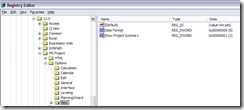Display the Project Summary Task by Default
We've heard requests from some users that they want the Project Summary Task to be on by default. Currently in Project, you can turn this on but it is a per-project setting and not an application setting. (To turn this on go to Tools - Options - View tab) To turn it on by default for all new projects you have to edit the registry.
Steps:
1. Go to Start - Run and type regedit.
2. Navigate to HKEY_CURRENT_USER\Software\Microsoft\Office\12.0\MS Project\Options\View
3. Right-click on View and go to New - DWORD Value
4. Set the name to Show Project Summary
5. Click off Show Project Summary
6. Double-click on Show Project Summary
7. Set the value to 1. Your registry should now look like the picture below and new projects will now have the project summary task displayed by default.
Notes:
- This will only turn the project summary task on for new projects, existing projects won't be affected.
- If you no longer want this on by default, you can either set the value to 0 or just delete the regkey.
- This will only work for Project 2007.
- This is a user setting not a machine setting.
Comments
Anonymous
July 26, 2008
hi, PM used to publish a report every week in my previous project. Such as planned work % x , completed work % Y . How can it be done ? I even dont know how to monitor planned work percentange for a spesific date... thank you very muchAnonymous
February 04, 2009
Hi everybody, We noticed that when this registry key is set, it becomes impossible to open multiple projects from the Project Center. Believe me, it took a very long time to figure out that this key was causing our problem. Thanks to RegMon !! (http://technet.microsoft.com/en-us/sysinternals/bb896652.aspx) Bye !Anonymous
December 08, 2010
The comment has been removed