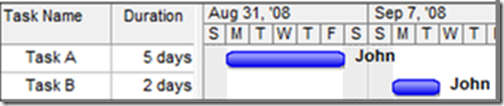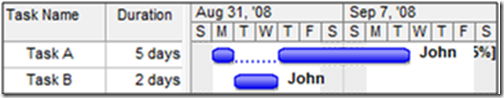Back to Basics: Understanding resource leveling
Resource leveling is the act of taking a project with people assigned to a bunch of tasks, and making it so that they don't have to work overtime. Okay, that might be oversimplifying it a little, but essentially that's what you're doing.
Seriously, what's resource leveling?
Let's back up a bit. So you've got a project with several tasks, and resources assigned to those tasks. Some resources are assigned to multiple tasks, which has resulted in a handful of resources being overallocated. That is, the tasks they're assigned to require more time than they have available for work.
Microsoft Office Project has a cool feature that evaluates your work, generic and committed resource allocations, and adjusts your project so that your resources are no longer overallocated. You simply click Level Resources on the Tools menu, and Project comes up with a solution.
How does leveling work?
Okay, so admittedly, Project's resource leveling feature is pretty neat, but it's designed as a tool, not a replacement for an actual project manager. You're going to need to know what adjustments were made to provide an overtime-free work force, and evaluate whether the solution that Project came up with will work for your project.
When you tell Project to level resources, it does a couple of different things. In some cases, it simply moves the tasks around, so that the overallocated resource works on tasks consecutively, instead of simultaneously. For example, let's say you've got two tasks, Task A has a five-day duration, and Task B has a two-day duration. The tasks are completely unrelated in the schedule, but John is currently scheduled to work on both of them on Monday and Tuesday. 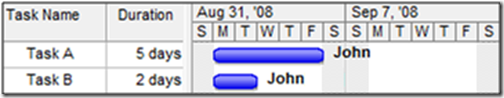
There are no restrictions on when the project needs to end, so when you level the resources for the project, Task B is simply moved to begin after Task A.
In some cases, when you level resources, Project splits a task to make room for the overallocated resource to complete a task during a specific scheduled time. Using this same example, let's say John has to complete Task B on September 2nd and 3rd. When you level resources in this scenario, Project creates a split in Task A, so that John works on Task A for one day, then goes over and works on Task B for two days, then goes back and finishes Task A after Task B is complete.
Prior to leveling, you may want to do a few things to control how the leveling will affect your tasks. You can set task priorities, to control which tasks take precedence over other tasks, and you can set project priorities, so that if you're working with a common pool of resources among multiple projects, the right projects take precedence.
Helpful Hints:
- If you set the priority to 1000, the task will not be leveled.
- To level only certain resources - go to the Resource Sheet, highlight the resources you want to level, and then click on Level Resources.
Where can I learn more?
Learn more about resource leveling in the following articles:
· Distribute project work evenly (level resource assignments)
· Goal: Resolve resource allocation problems
· View resource workloads and availability
Comments
Anonymous
October 29, 2008
PingBack from http://mstechnews.info/2008/10/back-to-basics-understanding-resource-leveling/Anonymous
April 20, 2011
I have a question about 2007 completed tasks and how they relate to leveling. Why, when a task is marked as complete it still affects the resource. How do you get around that. Remove the resource?Anonymous
April 25, 2011
The leveling algorithm doesn't factor out completed work since it assumes that if the resource on that day spent all their time on task A that they didn't have time for task B so task B needs to move out. Before leveling, it is always good to make sure you have a clean project meaning no incomplete work in the past and no completed work in the future. You can fix your project up by going to Tools - Tracking - Update Project and using "Reschedule uncompleted work to start after".