SQL Server 2016 Management Pack - MSSQL 2016: Service Pack Compliance - SP1
Just a quick update on the SQL Server 2016 Management Pack:
You might have experienced that no matter what version of SQL Server Service Pack you install, you get this alert:
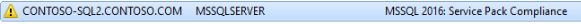
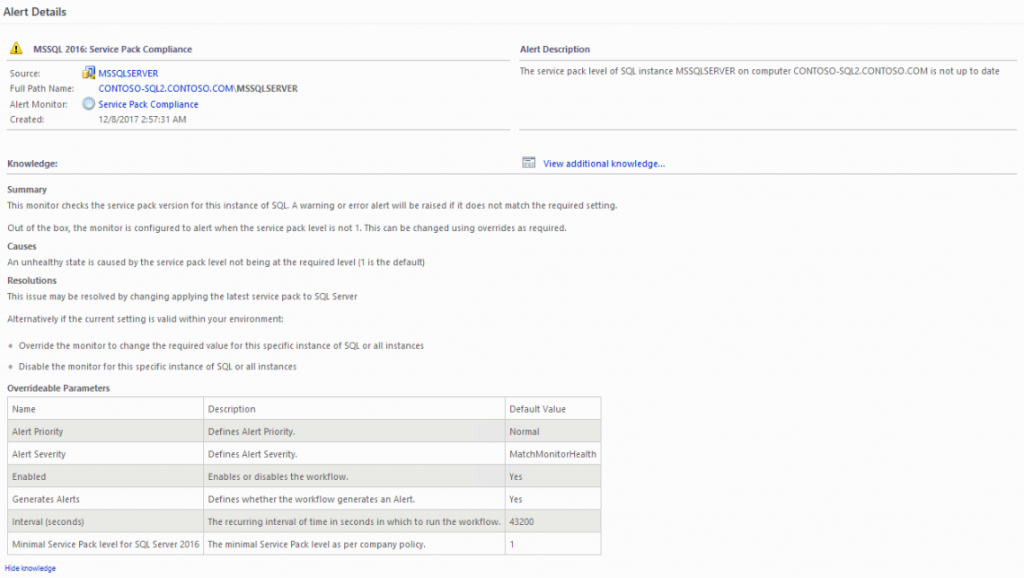
The reason for this alert is actually not the Management Pack, but the SQL Server installation not updating the registry key.
When looking at the registry key responsible for the SP version, you'll notice that this one isn't updated with the SP version number:
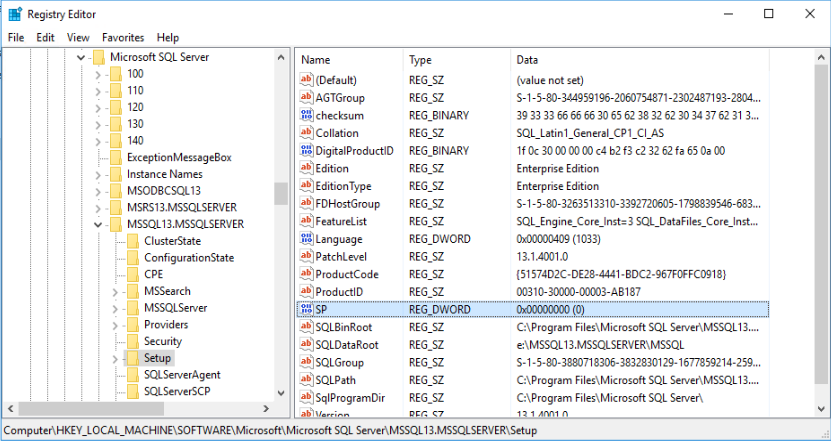
A workaround can be to update the registry value to the according SP1 level "1".
HKEY_LOCAL_MACHINE\SOFTWARE\Microsoft\Microsoft SQL Server\MSSQL13.[YourSQLInstanceName]\Setup\SP
Or Override the monitor to either disable it or set 0 as the minimal required SP level.
As stated by the SQL Release team, the issue will be fixed in the next SP2 release for SQL Server 2016:
https://blogs.msdn.microsoft.com/sqlreleaseservices/released-system-center-management-pack-for-sql-server-and-dashboards-6-7-20-0/
Meanwhile, I created a SCOM PowerShell recovery task on the "Service Pack Compliance" Monitor that updates the registry key if necessary for the instance:
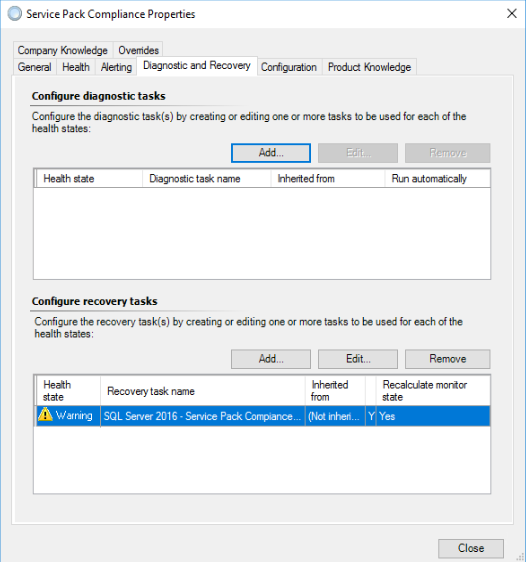
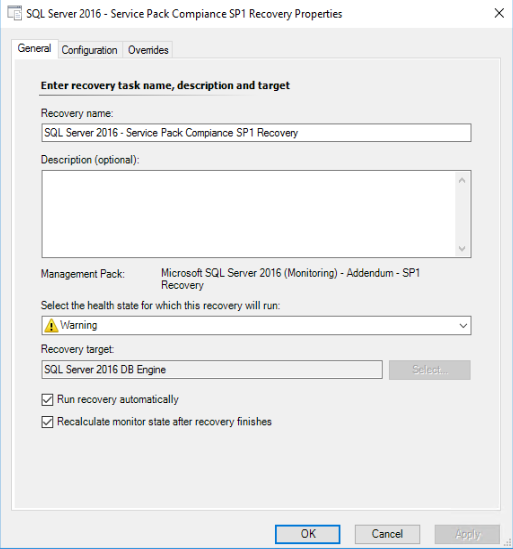
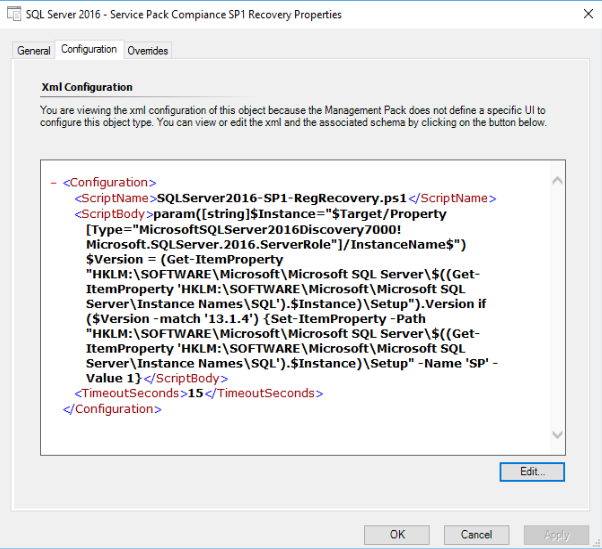
Download
"Microsoft SQL Server 2016 (Monitoring) - Addendum - SP1 Recovery" Management Pack:
Microsoft.SQL_.Server.Monitoring.Addendum.SP_.Recovery
Disclaimer:
All information on this blog is provided on an as-is basis with no warranties and for informational purposes only. Use at your own risk. The opinions and views expressed in this blog are those of the author and do not necessarily state or reflect those of my employer.
Comments
- Anonymous
January 06, 2018
Additionally, this means that any inventory script or software will also return false data if it's based on this incorrect registry value.Thus the best solution is probably to update the registry value because this will fix all other cases.