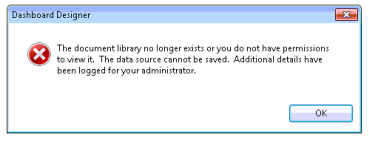Dashboard Designer error: "The document library no longer exists or you do not have permissions to view it. The data source cannot be saved."
You may see the following error when trying to connect to a SharePoint list data source in PerformancePoint Dashboard Designer:
The document library no longer exists or you do not have permissions to view it. The data source cannot be saved. Additional details have been logged for you administrator.
The SharePoint ULS log and Event Viewer may show the following error:
The user "<domain\username>" attempted to save an item in the following location: https://<SharePoint web app>/sites/<site name>/Data Connections. Verify that the location exists and that the user has the "Add Items" permission.
The error may occur if the SharePoint database is using remote blob storage. The error can be fixed by giving the PerformancePoint Services account the db_rbs_reader and db_rbs_writer permissions in the SharePoint content database.