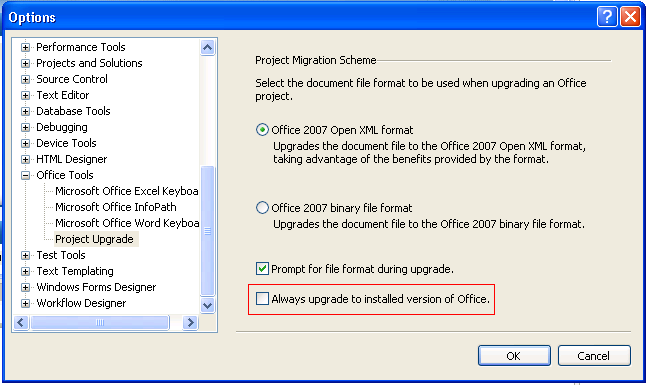Why, in Visual Studio 2008, opening a VSTO Office 2003 AddIn project gets upgrade wizard?
Recently a customer asks an issue about using VSTO (Visual Studio Tools for Office) in Visual Studio 2008. He created an Office 2003 AddIn project, closed it, reopened it, and he is prompted to upgrade. To make it more confusing, the upgrade wizard says the solution is created by a previous version of Visual Studio. The explanation is that, if you don't have Office 2003 installed on your machine, we have assumed you want to upgrade to Office 2007. To override that behavior, you can go to Tools->Options…->Office Tools->Project Upgrade and uncheck "Always upgrade to installed version of Office" like:
Please See https://msdn.microsoft.com/en-us/library/k2xkefex.aspx for more info. The upgrade wizard is confusing in this case. We are relying on the Visual Studio standard upgrade mechanism, which (in VS 2008) does not allow external packages like VSTO to modify the wizard UI. So no matter what the real reason to upgrade (Office version upgrade in this case), you always see the message that the solution used a previous version of Visual Studio. Hopefully we can ask the Visual Studio Platform team to make the upgrade wizard extensible in the next version.
Comments
- Anonymous
May 14, 2008
PingBack from http://microsoft.wawblog.info/?p=25314