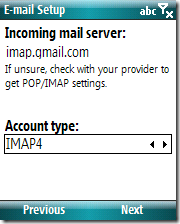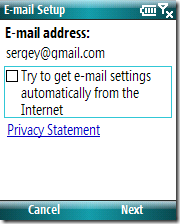Using Gmail with Outlook Mobile
In this post I discuss some of the most common issues that arise when trying to use Gmail on your Windows Mobile phone.
IMAP vs. POP
There are two 'languages' (or protocols) that the phone can use to communicate with the Gmail servers. These protocols are called POP3 and IMAP4 and can be selected in the email setup wizard.
Generally speaking, if you are using Windows Mobile to access your Gmail account, you should use IMAP. The Gmail POP server has some well-known 'quirks' that often end up confusing users. Some of the more common POP-related issues are listed below.
Q. Messages that I mark as Read/Unread on the phone do not get updated on the Gmail website.
A. This is an inherent limitation of the POP protocol. IMAP does not have this limitation.
Q. Messages are being downloaded to my inbox but disappear the next time I synchronize.
A. This is because the Gmail POP server only reports back information about 'new' messages. The phone interprets the lack of information about old messages to mean that they were deleted from the server.
One workaround is to edit your username in the account settings wizard to use a format specific to Gmail POP accounts. Instead of the username myaddress@gmail.com, enter the username "recent:myaddress@gmail.com".
The addition of the "recent:" prefix informs the Gmail server that the phone wants information about all the messages from the past 30 days. Unfortunately this means that you won't be able to read messages older than 30 days.
Q. Messages older than 30 days are being deleted from the phone even though I configured my account to download all messages.
A. See above.
Q. Messages that I send to others are showing up in my own inbox.
A. This is a quirk of the Gmail POP server. Some people prefer this behavior since it allows them to review messages they have sent.
IMAP vs. Windows Mobile 6.0
In WM 6.0, we implemented some features that made setting up an email account easier than ever. These included a revamped setup wizard and automatic setup for well-known email services.
However WM 6.0 shipped before Gmail unveiled IMAP access, so automatic setup creates a POP account.
To disable automatic setup, uncheck the box labeled "Try to get e-mail settings automatically from the Internet" on page one of the account creation wizard.
Some versions of Windows Mobile might not have this checkbox. In that case, you must perform a bit of trickery to fool the setup wizard. When asked for your email address, type a fake address that does not end in @gmail.com. After the account is created, edit the account settings, and enter the correct email address.
Have other Gmail questions or tips? Post a comment!
Comments
Anonymous
May 15, 2008
Could you walk us through the set-up? I think I did it right (the wizard it pretty easy to follow). I can see my messages, but everytime I try to send a message it says the message cannot be sent because I don't have connection or my password is incorrect.Anonymous
June 02, 2008
Does WM6.1 fix this issue? GMail has had IMAP support for a while now (since Oct 2007) so hopefully added an option to the wizard to choose POP3 or IMAPAnonymous
June 05, 2008
Utilizzare Hotmail e Gmail con Windows MobileAnonymous
July 08, 2008
Do all the same procedures for setting up an IMAP Gmail account apply to an iPAQ 210 PDA? (non-phone unit) Just new to this and would appreciate some input. ThanksAnonymous
July 28, 2008
Hi, I'm having problems with sending e-mails through outlook mobile and gmail. Going through various forums etc. it appears it has something to do with Google changing their SSL certificate randomly. Creating a new account with a different name solves this, however it would be better if you could reset the certificate so that a new one can be assigned to the account. Is there an easy way to do this? ThanksAnonymous
August 20, 2008
I'm having the same exact problem as Yugo. The only thing I can find mentions the same unacceptable workaround. Any ideas? Thanks in advanced. AdamAnonymous
October 26, 2008
How do i sync the adress book of gmail and outlook. Is there any way for me to import the contacts from gmail to outlook.Anonymous
November 09, 2008
The comment has been removedAnonymous
December 16, 2008
I read this interesting blogpost which talks about how to use your Hotmail or Windows Live account withAnonymous
December 17, 2008
I still cannot send e-mails from Outlook, which I find ridiculous. What's the point of having Outlook if it doesn't work properly???Anonymous
December 21, 2008
One of the features we like best about Gmail is the ability to SEARCH EMAILS by keywords. How to search for old emails stored in our phones by outlook mobile? (Win mob 6.1, with samsung Omnia)Anonymous
January 28, 2009
This is explained in my blog http://blog.cranwich.com/Anonymous
March 07, 2009
I use te htc touch dual and I still haven't figured out why my gmail doesn't work with outlook mobile. I have tried all settings be it imap or pop but it keeps saying that my settings are incorrect and throws up the error 'error synchronising'. can anyone help?