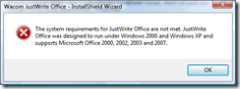The pen is mightier than the mouse
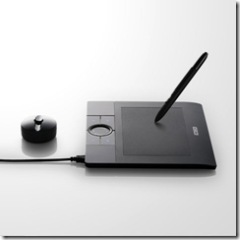 Interesting freebie got delivered to me today from Wacom. They've decided to send me one of their new Bamboo tablet pads.
Interesting freebie got delivered to me today from Wacom. They've decided to send me one of their new Bamboo tablet pads.
I do get asked from time to time how to start using ink without a tablet PC. Even with a tablet PC, when docked it is handy to have a pen surface flat on the desk for the occasional freehand annotation.
For general inking I found it harder to use than a tablet because you can't look at your hand when you are writing as you have to look at the screen. When you write on a Tablet this is not a problem because you write on the screen that is displaying your ink. Also the small pad has to cover the whole screen so usually you find yourself writing in one corner. However the zoom function is great, you can spin the ipoddy sensitive dial at the top to zoom in and out. This works just like rolling the wheel on the mouse while holding the ctrl key but unfortunately doesn't work on every application - OneNote, Excel and PowerPoint seem fine but Word refused to play and it doesn't do anything in paint.
 Where it really comes into it's own I imagine is if you are an artist using a drawing application. Not paint - too basic but a richer graphic artist application. Then I can see it would work well as a drawing palette.
Where it really comes into it's own I imagine is if you are an artist using a drawing application. Not paint - too basic but a richer graphic artist application. Then I can see it would work well as a drawing palette.
Pressing the function 1 button seems to launch Journal and the other button, the application switcher (just the flat version and not the 3D flip as the manual says). You can reprogram the buttons.
There is an application that comes with it which may be a good paint style program. Good that it is designed to work with Office 2007 but a shame I couldn't run the application on Windows Vista.
A very nice looking piece of kit, thin, sleek and makes your desk look cool. I don't think it's designed for people who use multiple monitors like me and on an L-desk, you run out of room with the keyboard, mouse, docking station and screen, telephone, pile of crap etc. I found I kept leaning over the pad to use the mouse and clicking the buttons accidentally. Trouble is you want the pad and the mouse in the same place on the desk so they sort of fight for real estate.
A neat solution to add inking to your desktop. Seems to cost about £70.
Comments
Anonymous
July 05, 2007
do you look at your mouse when you're using it ?Anonymous
July 06, 2007
no but the writing I produce with the pen is similar to that which I can create using a mouse. I think with practice you could ditch the mouse and use the pen for all interaction with the screen. This would be faster in many ways because you have more buttons on the pad and also you can span the whole screen without multiple sweeps.