Apps for Office and SharePoint Contest Winner: Mind-O-Mapper from Repoint Technologies
Since the introduction of the app model, we’ve seen some great apps that showcase what the platform can really do. From dictionaries to text analyzers to image generators, developers from all over the world have created innovative and useful apps. Last year, we ran the Apps for Office and SharePoint contest to showcase the best work from our community. Although we had many wonderful entries submitted to this contest, Mind-O-Mapper, a productivity app from Repoint Technologies, topped all of the other entries to take home the grand prize.
Greg Galipeau, the creator of Mind-O-Mapper, says his app is both a way to visualize your thoughts and a tool to come up with additional ideas to write about:
Mind-O-Mapper bills its service as “new ideas at the click of a button.” But ideas need structure to become reality, so Mind-O-Mapper takes the extra step of providing a way to map your ideas and visualize the relationships they form in an easily understood graphical interface. This is the real value that Mind-O-Mapper provides: a bridge from amorphous ideas to actionable reality. You start with your main idea: the topic of your mind map. From there, click and drag the red circle away from the topic to create a branch and add a new or related idea. To make the most of your mindmapping, utilize the “insight” tools. For example you can create a dynamic map from various search APIs (DuckDuckGo is the default service), or use the dynamic canvas tool to move around the canvas. There’s a handy tutorial to help you get started, and maps can be exported and printed for easy sharing. Mind-O-Mapper will likely be particularly useful to those responsible for demonstrating new concepts in PowerPoint or Project presentations, group leaders who want to map out strategy sessions, and anyone looking for an effective way to capture brainstorming sessions.
- Mind-O-Mapper description in the Office Store
One of the coolest parts about this app is that you can generate mind maps based on selections in your document. By highlighting a commonly used phrase and selecting the “New Map” option, Mind-O-Mapper will search for related terms and create a custom mind map.
 Figure 1. Mind-O-Mapper app in Word with an automatically generated mind map from the phrase “graphical interface”
Figure 1. Mind-O-Mapper app in Word with an automatically generated mind map from the phrase “graphical interface”
To learn more about the newly generated map, choose the  icon that shows a definition of the phrase in a given node.
icon that shows a definition of the phrase in a given node.
Once a mind map is created, it doesn’t just need to live in the task pane. The maps can be saved to your document or the cloud, allowing you to come back to it later. Or, if you want to use the mind map somewhere else, you can print it, export the mind map as an image, or even insert it into your document.
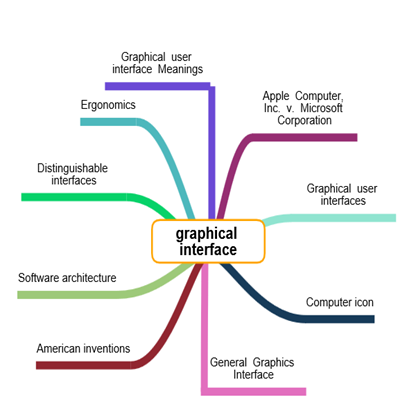 Figure 2. Mind map image created by the Mind-O-Mapper app.
Figure 2. Mind map image created by the Mind-O-Mapper app.
The Mind-O-Mapper app can help you assemble your thoughts before you start writing a blog post or report. To learn more about this app or to use it in your own documents, check out Mind-O-Mapper at the Office Store.
This post was brought to you by Dorrene Brown, a Program Manager on the Office Developer Platform team at Microsoft.