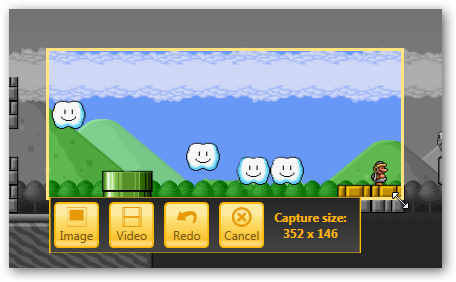Awesome Screen Image + Video Capture with Jing
TechSmith, makers of my (up to now) favorite SnagIt and Camtasia have created the Jing Project, a new screen image & video capture tool. It is slick, simple, easy, and fun. I just installed it and am loving it. Right now it's complete FREE, thanks TechSmith. It hooks up to screencast.com to make sharing online easy and has a wonderfully smooth user workflow.
The How-To Geek blog has done a great review, so to get the details, check out their post Capture and Share Images and Videos the Easy Way.
(thanks to the How-To Geek blog for the pic here too)
btw, Jing has a nice blog too, and talk about showing off new features with the most perfect little video, check this out, wish all new release notices were this simple & effective, inspiring
Update (6/12/08), 20% Features, 80% Usefulness: After having used Jing for a little while now, I’ve got a report on it’s usefulness… So Jing has both static image & video screen capture, but it is a small subset of features compared to using SnagIt & Camtasia, it has like 20% of the features, but they’re the features that are used 80% of the time. For example, for static screen captures, you can annotate the capture with arrows, boxes, highlighting, and text with Jing, which is what I’d do 80% of the time with SnagIt, but Jing doesn’t have some of the more unique annotations like clipart, torn edges, borders, etc that SnagIt does. So I’ve found that I’m using Jing 80% of the time and the other 20% I pull up SnagIt or Camtasia. I’d recommend using Jing first, and if you need more, then try SnagIt or Camtasia.
Comments
Anonymous
May 31, 2008
Nice tip. I haven't seen the guide in how to geek before. Thanks! PS. If you are a Snagit user, please help me with input for Snagit 9: http://www.snagitguide.com/60/snagit-9-wishlist/Anonymous
February 06, 2013
The comment has been removed