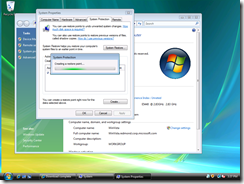HazardWorks INC: Roland’s Laptop
So it’s Roland’s first day with his new laptop. Like many SBs he probably bought it  from one of the many PC companies out there – and one of the things the PC companies do is add a number of ‘helpful’ applications to the desktop. Some are less helpful than others. So one of the first things I usually do is create a new Standard User. Why? Well, most often these ‘helpful’ applications are installed as part of the OOBE (out of box experience) by creating a new user *usually* you can keep many of the good programs – like your free one year AV trial and loose many of the other applications that aren't as useful. Also by creating a Standard User account you’ll be much more careful about just clicking yes when UAC pops up.
from one of the many PC companies out there – and one of the things the PC companies do is add a number of ‘helpful’ applications to the desktop. Some are less helpful than others. So one of the first things I usually do is create a new Standard User. Why? Well, most often these ‘helpful’ applications are installed as part of the OOBE (out of box experience) by creating a new user *usually* you can keep many of the good programs – like your free one year AV trial and loose many of the other applications that aren't as useful. Also by creating a Standard User account you’ll be much more careful about just clicking yes when UAC pops up.
Next once you have your new Standard User Account, you’ll want to create a System Restore Point. This is really handy as it doesn't impact your files but will restore your computer to known good configuration should anything go wrong. To do this you’ll need to do the following;
Right Click Computer and Select Properties
Next click System Protection on the left hand task bar a enter the administrator username and password
Then click Create
Next give your restore point a name, and click create
After a short while there you have it. Should anything go wrong you can easily restore by going to System Restore from the Accessories –> System tools menu, entering in the administrator username and password, restoring your newly created restore point.