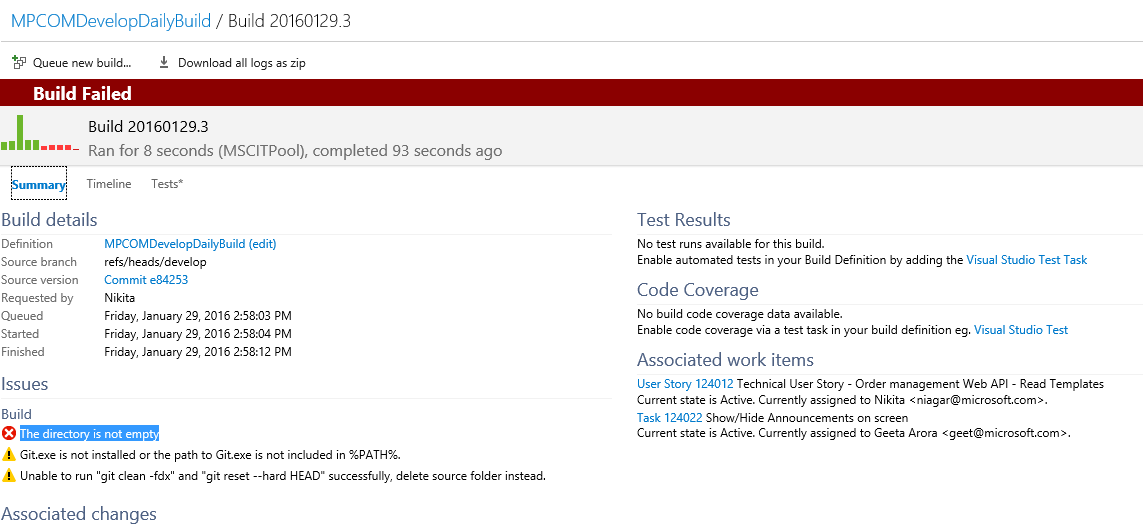"The directory is not empty" - Build fails in the Visual Studio Online
If you get the following error on building a build in Visual Studio Online:
"The directory is not empty"
Check if you opened the Build Server in your remote and the corresponding agent folders are opened. If it is open, close the opened folder path and try to build it again.
Comments
Anonymous
February 17, 2016
I run into this problem fairly often. No folders are open so I am not sure what the problem is. If I just restart the build it seems to work. Is there a way to catch this error and automatically start a new build?- Anonymous
April 05, 2016
Did you check the event viewer in the build server as to what it crashes this often? - Anonymous
March 28, 2017
Hi Steven, I was wondering if you found a way to fix the problem. Same issue on my side. :(
- Anonymous