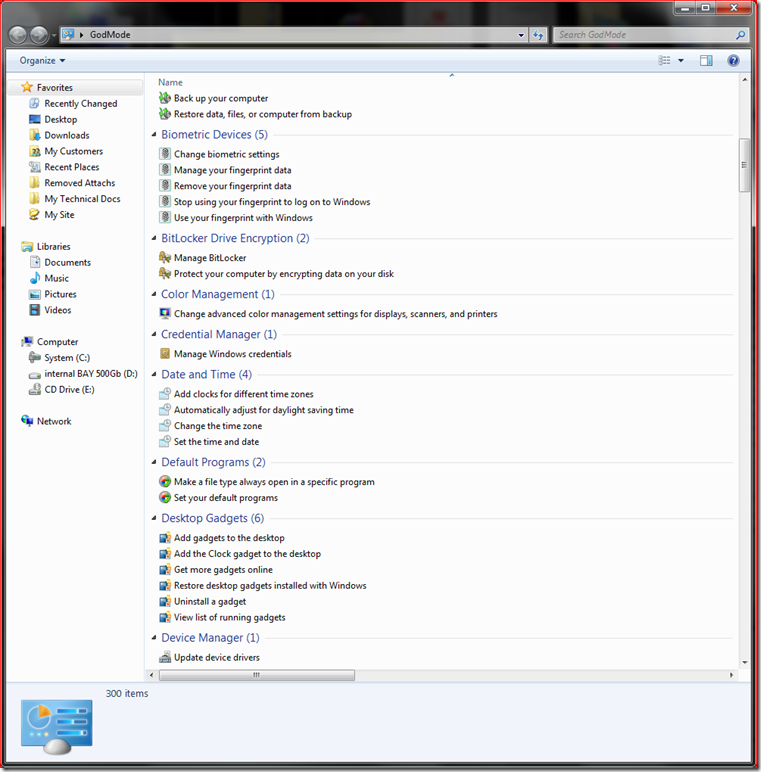NicolTIP#008: Windows 7 *God* mode
God Mode is a secret Windows 7 Feature (If you can call so!!), which provides you an extended control panel to control your machine.
Here are the Steps to invoke the God Mode:
- Create a new folder (right-click and click on “New Folder”). Right-click on the folder and click on rename, copy and paste this: GodMode.{ED7BA470-8E54-465E-825C-99712043E01C}
- This folder will now be a shortcut to the Windows 7 God Mode. The Godmode allows you to quickly access many Windows 7 functions via a GUI.
Comments
Anonymous
January 06, 2010
And if you dislike the term 'Godmode', the name is unimportant, as long as you postfix with '.{ED7BA470-8E54-465E-825C-99712043E01C}' -- HenkkAnonymous
March 11, 2010
Will it work with Windows 2008 R2?