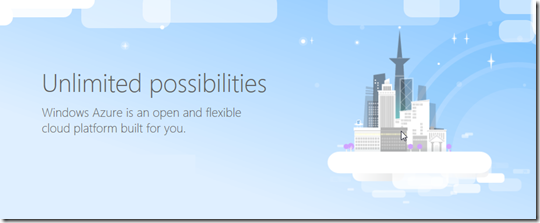Try Windows Azure Risk-Free: spending limits explained
A few weeks ago, at the Learn Windows Azure event, we announced a series of new features for the Windows Azure platform, one of which was the introduction of a spending limit for newly provisioned trial and MSDN offers.
Our US colleague, Jim O’Neil, has written two posts explaining in detail how to register for the trial and all ins and outs of the spending limit feature – definitely worth a read!
https://blogs.msdn.com/b/jimoneil/archive/2011/12/27/windows-azure-trial-account-spending-limit.aspx
Get started with the Windows Azure platform today in 2 easy steps:
1. Setup an Account:
Set up an account and obtain a risk-free subscription for accessing the online portals for Windows Azure an SQL Azure. You can sign up and get the free trial from https://www.windowsazure.com/en-us/pricing/free-trial/.
2. Create your First application and Deploy it on the Windows Azure Platform:
Download the tools and learn how to create an application using .NET, JAVA, Node.js or PHP and deploy it on Windows Azure at https://www.windowsazure.com/en-us/develop/overview/
When all steps are executed successfully you should have your first application running on the Windows Azure Platform. Let us know about it and maybe you’ll be in the spotlights!