Network Monitor 3.2 has arrived!
I’m so excited about this release I had to commandeer Paul’s blog for the day and write about it. My name is Tawanda Sibanda and I am the lead program manager for Network Monitor. The team put a lot of effort into this version, adding many of the requests we heard from our customers, while simultaneously fixing bugs and stabilizing the product. We hope you enjoy this release! Please feel free to leave feedback on Paul’s blog or participate in our Network Monitor survey
Now, let’s deep dive into some of the details of Network Monitor 3.2
Where are the bits?
Network Monitor 3.2 is available on Microsoft.com. The link is: https://go.microsoft.com/fwlink/?LinkID=103158&clcid=0x409
Network Monitor 3.2 will also be offered as an optional feature package in the next few weeks via Microsoft Update if you have a previous version of Network Monitor 3.x installed. To check for updates, click on Help>Check for Updates from the product menu (versions 3.1 and higher) or visit the site https://update.microsoft.com/Microsoftupdate.
So What’s New in Network Monitor 3.2?
- Process Tracking: Now you can identify rogue applications sending network data! View all the processes on your machine generating network traffic (process name and PID). Use the conversation tree to view frames associated with each process.
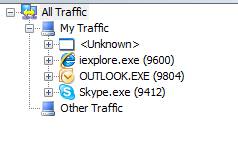
- Capture engine re-architecture to improve capture rate in high-speed networks. Network Monitor 3.2 drops significantly fewer frames that Network Monitor 3.1.
- Find conversations: You asked for this. Many of our users found conversation tracking to be difficult to use as the view grew hard to manage, and it was difficult to correlate the frames they were seeing with the conversation nodes in the tree. Now, you can quickly isolate frames in the same network conversation. Just right-click on a frame and select a conversation to track, and you will see all the frames in that conversation. View TCP streams, HTTP flows etc.
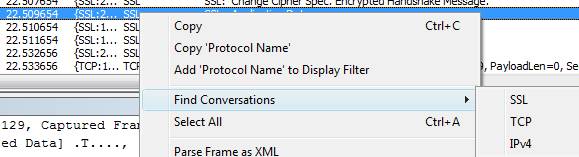
- Extensive parser set: Parsers for over 300 protocols! As before, the parsers are fully customizable.
- Better parser management: By default only a subset of parsers are loaded. You can load the full parser set by going to Tools>Options>Parser and choose Full vs. Stub implementations.
- CodePlex Ready: In the upcoming months, we plan to place all our Windows parsers on the Microsoft open-source CodePlex site and allow the community to modify and contribute parsers. You can find out more information on this here. This version of Network Monitor seamlessly integrates new parser packages.
- Network Monitor API: Create your own applications that capture, parse and analyze network traffic!
- More extensive documentation of the API and NPL. Access the documentation from Help > NPL and API Documentation.
- IA64 builds.
- PCAP capture file support*.
- ContainsBin Plug-in: Search frames for arbitrary byte sequences or strings.
- … and more. See our Release Notes in the Help directory of the installation folder for a complete list of new features and known issues.
Enjoy!
*This feature includes software developed by the University of California, Berkeley and its contributors.
This feature includes software developed by the Kungliga Tekniska Hogskolan and its contributors.
This feature includes software developed by Yen Yen Lim and North Dakota State University.
Comments
Anonymous
January 01, 2003
Kdo používáte oblíbený Network Monitor, možná jste zaregistrovali, že je dostupná nová verze s označenímAnonymous
January 01, 2003
when i try to install network monitor 3.2, the install program killed automatically. but 3.1 version installed very well. please send me a anwser... zeusseo@gmail.comAnonymous
January 01, 2003
The forums on http://connect.microsoft.com is probably a better place to discuss these types of problems, but I will send you some email to try and t-shoot this. You can start by extracting the files and running the netmon setup with logging. netmon.msi /l*v mylogfile.txt PaulAnonymous
January 01, 2003
Wie bereits angekündigt, befand sich die aktuelle Version des Microsoft Netzwerkmonitor seit Juni inAnonymous
January 01, 2003
There were 214 articles from the Microsoft Team Blogs and feeds last week. Here is my summary of interestingAnonymous
January 01, 2003
Hey, Scripting Guy! We are having name resolution issues at work. It is so bad that when my wife callsAnonymous
January 01, 2003
When we rewrote NM3, we didn't include the summrized information containing throughput and such. With the API, it should be possible to recalculate this information and create a separate app that does this, but at this point something like this doens't exist in NM3. You could also export your data to Excel, using Cut&Paste, and create something that calculates the data there. PaulAnonymous
January 01, 2003
最近ご無沙汰で何気に寂しかった ;) 親愛なるマメン ( my men ) X-WORKS さんが先日ようやくパブリック公開となったネットワークキャプチャ NM...Anonymous
January 01, 2003
Network Monitor 3.2 is a protocol analyzer. It allows you to capture network traffic, view and analyzeAnonymous
January 01, 2003
The comment has been removedAnonymous
January 01, 2003
Hi, Is there a forum somewhere with support for netmon3.2 ??. Been using Netmon2 for YEARS and recently found 3.2 :-O. I now have a large capture (7 x 20MB tmp files) and it won't let me save the capture :-((. Keeps saying 'Not enough storage is available to process this command'. Running on a hosted server 2003 web edition and have 1GB RAM and 30GB free space on drive with tmp files in :-O. Thanks GrahamAnonymous
January 01, 2003
Новая версия, can you write your question in English? I tried to translate your question. It said that you missed out on the new version. Are you saying that a feature is missing? Are you saying that you weren't notified of a new update from Microsoft Update? PaulAnonymous
January 01, 2003
The comment has been removedAnonymous
January 01, 2003
There's no built in way to get total network traffic. You could, however, add a column for Frame length, then filter on the process in question, then export that data to Excel and add up the total data sent. You would also be able to modify the NPL to add a property to show the total length if you wanted to. You'd have to do this in IPv4 or IPv6 and create a conversation variable to hold the value. But you could then add this as a column. Due to the way properties work, the column would have the total ammount. PaulAnonymous
January 01, 2003
The latest build for Netmon is not available for download. I strongly recommend you to download thisAnonymous
January 01, 2003
Что-то я пропустил выход новой версии анализатора протоколов от Microsoft Network Monitor 3.2...Anonymous
January 01, 2003
Basically it's based on a driver that passes WLK certification. I beleive the latest driver from Intel has worked properly for me. Look at this blog for more info http://blogs.technet.com/netmon/archive/2007/06/15/wireless-capturing-with-network-monitor-3-1.aspxAnonymous
January 01, 2003
The comment has been removedAnonymous
January 01, 2003
The comment has been removedAnonymous
January 01, 2003
thanksAnonymous
January 01, 2003
The comment has been removedAnonymous
January 01, 2003
Does the Process Tracking feature of NM 3.2 allow to somehow measure the total network traffic of particular process (both incoming and outgoing) and/or particular conversation within process? For example, to display how much network traffic was consumed by iexplore.exe or outlook.exe processes on the screenshot in the blog post…Anonymous
January 01, 2003
Do you have a list of NDIS 6 802.11 drivers that support monitor mode? Also, have you noticed that the Intel 4965AGN adds 4 bytes to the end each received frame?Anonymous
January 01, 2003
when i try to install network monitor 3.2, the install program killed automatically. but 3.1 version installed very well. please send me a anwser...