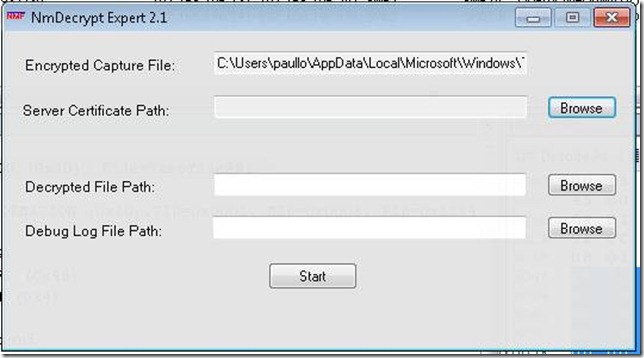Expert to Decrypt TLS/SSL Traffic
One of the most popular requests we've had is to provide a way to view encrypted traffic. The new Decryption expert aims to solve this problem for TLS/SSL traffic.
Using the Decryption Expert
The purpose of encrypting data in the first place is to hide private information from a third party who has intercepted your network traffic. At first the ability to decrypt this traffic might seem like a violation of this tenant. However, in order to decrypt the traffic you will need to acquire the certificate which contains the private server key. So you can't use this to decrypt just any traffic; you'll need the private key.
After downloading and installing the expert form CodePlex, you will see an option "NmDecrypt" from the expert menu next time you open a saved trace. Next, narrow down the traffic to the TCP conversation you want to decrypt. You can do this with a filter on the TCP port or by choosing the conversation in the tree. If you have already found an encrypted frame, you can use the Find Conversation feature to locate the conversation for you.
Now, run the expert form the main menu or right click the frame. Once you open the Expert you will be presented with a dialog so that you can enter the certificate, password, target output capture file, and optionally a log file. The capture file source will automatically be filled in for you.
Once you are done entering the information hit Start and the expert will attempt to decrypt the selected conversation. If an error is reported, you can provide a log file name to get more detailed information to which can help understand why you the decryption failed.
Viewing the Resulting Trace
When NmDecrypt completes, the resulting trace is automatically opened. One advantage of creating a new capture file is that you can send it to another user. This means the owner of the private key can decrypt the file without having to exchange the key.
The resulting trace will contain all of the original information plus new frames with a protocol header called DecryptedPayloadHeader. Thus you can find all inserted packets by applying this protocol as a filter. Of course you can also create a color filter as well if you want to easily identify them among the encrypted and inserted defragmented frames.
The Decryption expert will also insert fragmented frames, which can for the most part be ignored. These frames are created in the first pass for the expert and provide some level of transparency if you need to troubleshoot this transformation.
Finally, there may be some cases where multiple SSL messages are combined in one frame. In these cases the expert won't split them into multiple frames. While this might be possible to do, we'll leave it as an exercise for the open source community.
NmDecrypt Documentation
The documentation contains more information about using the expert, such as the encryption algorithms that are supported and typical errors you might encounter. You can access the documentation through the expert menu. We also describe how to extract the certificate for Windows machines in the appendix.
NmDecrypt is Open Source
The best part of all of this is that we've released the expert and all the source code on CodePlex. We encourage you to extend and improve this expert. In fact there are known deficiencies, (some might call them bugs :) ), that you could help to resolve. These have been listed on the issues tab in the CodePlex project. Plus there's no reason this same technique could not be extended for other encryption schemes. More info on developing your own experts is available at on our CodePlex Expert Site and feel free to view our new expert integration video on channel 9. Please download and give the expert a try and enjoy!
Comments
Anonymous
January 01, 2003
The TDS parsers is availalbe in the Windows profile. If you are unable to view TDS traffic with this profile selected, please let me know. BTW, the forums (social.technet.microsoft.com/.../netmon), might be a better place to follow up. As for the TLS/SSL traffic, does the TDS traffic ride ontop of TLS/SSL? Again, the forums might be a better place to discuss this. Thanks, PaulAnonymous
January 01, 2003
thanksAnonymous
May 23, 2011
I am looking for the Parser logic to parse the TDS packet, and how does network monitor can help? is any way network monitor can return xml parser result to my custom VC application? and does NmDecrypt logic able to handle sql serer login 7 TLS/SSL packet? thanks. (cz_351@hotmail.com)Anonymous
October 07, 2014
We are excited to announce that we have moved 3 Network Monitor Expert projects and the Network Monitor