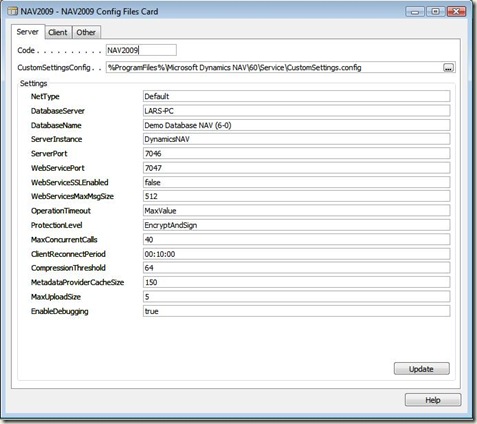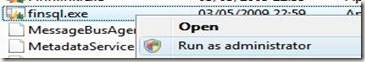Where is the zup file again?
I keep forgetting where the CustomSettings.config, ClientUserSettings.Config etc files are. So I keep looking it up again in "Where is the zup file". This time, I collected the location of these files in a NAV form so I don't have to look them up anymore. In addition to this you can edit the files from the form directly. It looks like this:
The first time you run the form it will insert a record with the default settings. If your installation is in different folders, then you can of course just modify this. You can also create new records in case you have multiple NAV2009 installations / config files.
Note: If you run on Vista / Win2008 and want to update the config files from here, then you may have to start your NAV client as Administrator, or you may get "access denied" when clicking the update button.
I hope this makes it simpler to change setup settings. Objects attached are:
| Type | ID | Name |
| Table | 74250 | NAV2009 Config Files |
| Form | 74250 | NAV2009 Config Files Card |
Instructions for use: Run form 74250.
As always, these postings are provided "AS IS" with no warranties and confer no rights. You assume all risk for your use.
Lars Lohndorf-Larsen
Microsoft Dynamics UK
Microsoft Customer Service and Support (CSS) EMEA
Comments
- Anonymous
June 30, 2009
Trackback: www.dynamicsblog.at