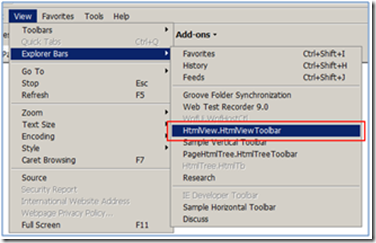SpicIE: Vertical or horizontal toolbar does not appear
When you develop a SpicIE plug-in using Internet Explorer toolbars the next tip could be helpful.
Sometimes it seems that a programmed toolbar is not visible or the toolbar does not appear at the Internet Explorer UI. The reason for that may be that another toolbar is already visible in Internet Explorer.
Internet Explorer UI concept is designed for showing maximum one vertical and maximum one horizontal toolbar.
To bring your toolbar in front you can use the Internet Explorer menu “View --> Explorer bars --> Plugin.Name”.
If you want programmatically bring you plug-in toolbar there is a Method in the SpicIE framework which helps you. The name of the method is ForceShowToolbar and the method is implemented in the SpicIE.Host class.
The sample plug-in code shows how to use the ForceShowToolbar method.
// use ForceShowToolbar to enforce showing the toolbar on start of the ie
// the toolbar will always be shown, so ensure having some hide/show logic
ForceShowToolbar(typeof(SpicIE.SamplePlugin.Toolbars.SampleHorizontalToolbar));
ForceShowToolbar(typeof(SpicIE.SamplePlugin.Toolbars.SampleVerticalToolbar));
ForceShowToolbar(typeof(SpicIE.SamplePlugin.Toolbars.SampleExplorerToolbar));
But what happens if there are two plug-in calling “ForceShowToolbar”?
The last caller wins … In that cases use the IE menu “View --> Explorer bars --> Plugin.Name” to bring your plug-in toolbar on top.
GunnarD
Comments
- Anonymous
June 13, 2009
PingBack from http://barstoolsite.info/story.php?id=5316