Using chown/chgrp from UNIX clients
Using chown/chgrp from UNIX clients
Why it is still owned by 4294967294? Haven’t I mapped root user to Administrator user?
Well, you might recall – in Windows world a file or directory can be owned by a user or a group. Since default owner happens to be the Administrators group, you can see this mount point is owned by root group but since there’s no user associated with it as owner, you see 4294967294 as the owner. To fix this, you can either use the chown.exe or do that right from this NFS client –

Take a look at this –

Why it is still owned by Anonymous Logons?
Because when we created this file from our Linux client, User Name Mapping configuration wasn’t done so all Windows could do then was to treat you as anonymous and assign appropriate ownership and permissions.
Now, since, we have User Name Mapping configured the way we want, we can change the ownership –
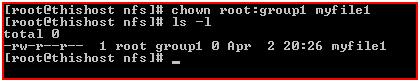
This is how it looks like on the Windows system –

You can see the file is owned by NFSSRV\Administrator and the primary group is changed to group1. The permissions are set only for NFSSRV\Administrator, NFSSRV\group1 and Everyone. These entities are known as root, group1 and world on our Linux system.
On the Linux system, chown/chgrp should be used keeping in mind the users and groups you’ve mapped. If you change user or group on a file which Windows is not aware of, it’ll rather assign it to Anonymous Logons or NULL SID –
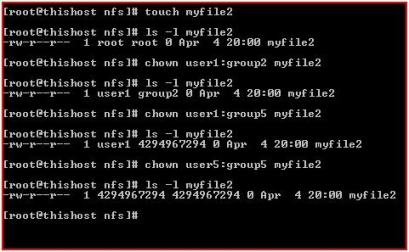
If you run ls –l simultaneously on the Windows system –
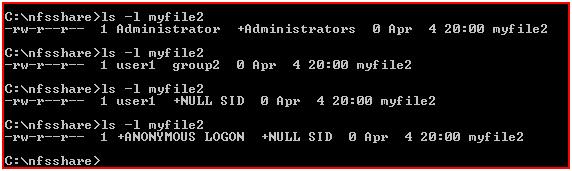
Note: If you use chown or chgrp command to change group of a file or a folder on Windows Server 2003 R2 NFS shares and if the permissions change to 777 for no reason, you’re running into a bug. Please install this hot fix.
| << Configuring User Name Mapping | Back to post |