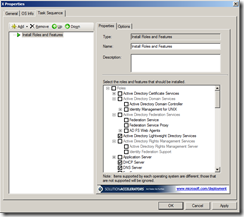Deploying Windows Server 2008 with Microsoft Deployment
We'll be coming out with an update for Microsoft Deployment sometime later this month (February) to fully support Windows Server 2008 and Windows Vista SP1 deployment with the Windows Automated Installation Kit 1.1, all of which were released to manufacturing this week. To give you an idea of what this deployment process looks like, I recorded a video that walks through the steps of installing Windows Server 2008 using Microsoft Deployment's Lite Touch capabilities. To make things a little more interesting, I decided to use the Server Core installation option. All total, the recording lasts just under 10 minutes, although that includes some editing to remove the boring parts.
Lite Touch Windows Server 2008 Walkthrough
Note that there is no wizard screen at the end of the process to show the results. This is because the Server Core installation option does not include Internet Explorer (among other things). So using HTA applications isn't possible.
The next step in this process would be to customize the task sequence, perhaps adding an additional "Install Roles & Features" step to install additional roles for this computer. For example, this step could be used to install DNS, DHCP, and Active Directory Lightweight Directory Services (ADAM) on the server:
Our Microsoft Deployment scripts will take care of installing the roles. We also have additional actions that can be added to configure some of these roles, e.g. to perform the Active Directory DCPROMO process, to create DNS zones and DHCP scopes, etc.
Because the Server Core installation option is a reduced version of Windows, it doesn't support all of the roles and features of the full product, but it does have a decent subset (DHCP, DNS, WINS, Active Directory, IIS, etc.). You can see the full list of supported roles by running "OCLIST.EXE" from within the OS.
It's also worth noting that the server and client virtual machines used for this demo are running on the beta version of Hyper-V, included in the 64-bit version of Windows Server 2008. It supports both x86 and x64 OSes, so I could have just as easily (and as quickly) deployed an x64 version of Windows Server 2008. (The first time I went to create a new 64-bit virtual machine, I couldn't find the option to do so -- that's when I realized that all the virtual machines are x64-based; I had just never installed an x64 OS in one.)
And no, I still don't like recording the audio (or worse, listening to it played back), so if you'd prefer just simple screen captures with no narration please let me know :-)
Comments
Anonymous
January 01, 2003
Some highlights... Windows Media Services 2008 for Windows Server 2008 This software is an optional supplementAnonymous
January 01, 2003
Currently, it's really difficult and inconvenient to download a single WAIK ISO which is 1 GB. Can't MS split it into 3-4 parts like they do with their Virtual PC images? Please consider this.Anonymous
January 01, 2003
Se volete capire in maniera molto stringata come funziona il processo di deployment di Windows 2008 usandoAnonymous
January 01, 2003
Is it recommended to instal AIK 1.1 or hold off until the Microsoft Deployment update?