New book: Exam Ref 70-697 Configuring Windows Devices, Second Edition
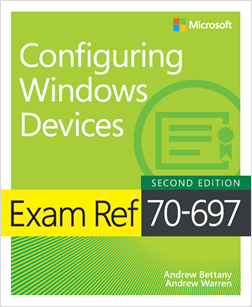 We’re happy to announce the availability of Exam Ref 70-697 Configuring Windows Devices, Second Edition (ISBN 9781509307852), by Andrew Bettany and Andrew Warren.
We’re happy to announce the availability of Exam Ref 70-697 Configuring Windows Devices, Second Edition (ISBN 9781509307852), by Andrew Bettany and Andrew Warren.
Purchase from these online retailers: Microsoft Press Store Amazon Barnes & Noble Independent booksellers – Shop local
Overview
Prepare for Microsoft Exam 70-697—and help demonstrate your real-world mastery of configuring Windows 10 devices in the enterprise. Designed for experienced IT professionals ready to advance their status, this Exam Ref focuses on the critical-thinking and decision-making acumen needed for success at the MCSA level.
Focus on the expertise measured by these objectives:
• Manage identity
• Plan desktop and device deployment
• Plan and implement a Microsoft 365 Solution
• Configure networking
• Configure storage
• Manage data access and protection
• Manage remote access
• Manage apps
• Manage updates and recovery
This Microsoft Exam Ref:
• Organizes its coverage by exam objectives
• Features strategic, what-if scenarios to challenge you
• Assumes you have experience with Windows desktop administration, maintenance, and troubleshooting; Windows 10 security, and integrated Azure features; as well as a basic understanding of Windows networking, Active Directory, and Microsoft Intune
For details on requirements for taking Exam 70-697, go to https://www.microsoft.com/en-us/learning/exam-70-697.aspx.
Introduction
The Configuring Windows Devices exam (70-697) is separated into nine sets of objectives. This book contains nine chapters that clearly detail what those objectives are and the content that you can expect to see on the exam. Because each chapter covers a part of the exam, you should concentrate on one chapter at a time and complete the thought experiments and review questions. This book covers the general, high-level knowledge you need to know to answer questions regarding why and when you might perform tasks relating to the exam objectives.
Prior to taking the certification exam, you should fully prepare to the best of your ability and we assume that you have some practical experience supporting Windows devices within the workplace. You are also probably reading this book as part of your final preparations and that you feel almost ready to take the exam. In this book we have included how-to steps and walkthroughs whenever we feel that they are useful, and we hope that you will perform the tasks on your system or within a virtual machine to crystalize your knowledge. Throughout the book there are numerous notes and links to resources on the Internet, which should add even more depth to your preparation. You should expect that Windows 10 will evolve constantly, through Windows upgrades, and you should always supplement your learning with practical experience obtained by using the latest build of the operating system because there are always new things to learn and fresh challenges to master.
This book covers every major topic area found on the exam, but it does not cover every exam question. Only the Microsoft exam team has access to the exam questions, and Microsoft regularly adds new questions to the exam, making it impossible to cover specific questions. You should consider this book a supplement to your relevant real-world experience and other study materials. If you encounter a topic in this book that you do not feel completely comfortable with, use the “Need more review?” links you’ll find in the text to find more information and take the time to research and study the topic. Great information is available on / and in blogs and forums.
Organization of this book
This book is organized by the “Skills measured” list published for the exam. The “Skills measured” list is available for each exam on the Microsoft Learning website: https://aka.ms/examlist.
Each chapter in this book corresponds to a major topic area in the list, and the technical tasks in each topic area determine a chapter’s organization. If an exam covers six major topic areas, for example, the book will contain six chapters.
Important: How to use this book to study for the exam
Certification exams validate your on-the-job experience and product knowledge. To gauge your readiness to take an exam, use this Exam Ref to help you check your understanding of the skills tested by the exam. Determine the topics you know well and the areas in which you need more experience. To help you refresh your skills in specific areas, we have also provided “Need more review?” pointers, which direct you to more in-depth information outside the book.
The Exam Ref is not a substitute for hands-on experience. This book is not designed to teach you new skills.
We recommend that you round out your exam preparation by using a combination of available study materials and courses. Learn more about available classroom training at https://www.microsoft.com/learning. Microsoft Official Practice Tests are available for many exams at https://aka.ms/practicetests. You can also find free online courses and live events from Microsoft Virtual Academy at https://www.microsoftvirtualacademy.com.
This book is organized by the “Skills measured” list published for the exam. The “Skills measured” list for each exam is available on the Microsoft Learning website: https://aka.ms/examlist.
Note that this Exam Ref is based on this publicly available information and the author’s experience. To safeguard the integrity of the exam, authors do not have access to the exam questions.
About the authors
ANDREW BETTANY, Microsoft Most Valuable Professional (Windows and Devices for IT), Dad, IT Geek, training mentor and consultant, entrepreneur, and author.
As a Microsoft Most Valuable Professional (MVP), Andrew is recognized for his Windows expertise, and is the author of several publications, including Windows exam certification prep, Microsoft official training materials, and an author of video training materials for LinkedIn Learning and Pluralsight.
Having managed the IT Academy at the University of York, UK for years, he now focuses his time training and writing. As a Microsoft Certified Trainer, Andrew delivers learning and consultancy to businesses on many technical areas including Microsoft 365, Azure, and Windows.
He has co-founded the “IT Masterclasses” series of short intensive technical courses, www.itmasterclasses.com, and is passionate about helping others learn technology. He is a frequent speaker and proctor at Microsoft Ignite conferences worldwide.
Active on social media, Andrew can be found on LinkedIn, Facebook, and Twitter. He lives in a village just outside of the beautiful city of York in Yorkshire (UK).
ANDREW WARREN has over 30 years of experience in IT and has served as subject matter expert for many Microsoft Official Curriculum courses. He is a Microsoft Certified Trainer and runs his own training consultancy in the UK.