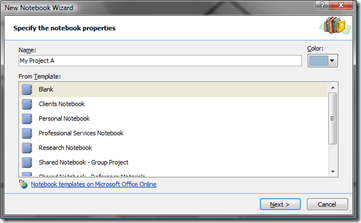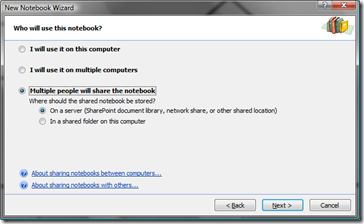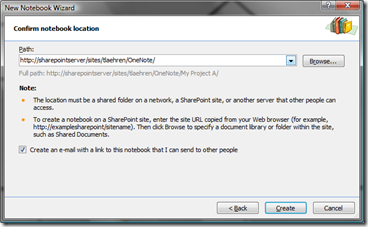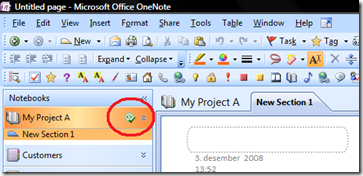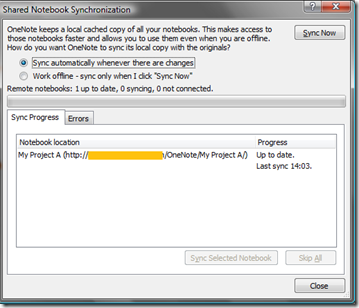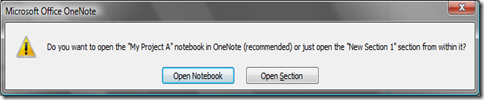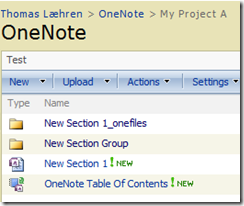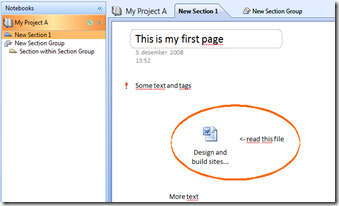OneNote and SharePoint – the basics
OneNote is a hidden gem in the Office suite. I use OneNote for all my notes during meetings, workshops etc. As described on Office Online “Microsoft Office OneNote 2007 is a digital notebook that provides a flexible way to gather notes and information, powerful search capabilities so users can find what they are looking for quickly, and easy-to-use shared notebooks that help teams work together more effectively.”
SharePoint can be used to host OneNote Notebooks, and make sharing of information very easy for e.g. project members. The OneNote client will synchronize content with SharePoint and let end users work with OneNote Notebooks when offline.
This post will explain:
- How to create a shared Notebook
- How to access a shared Notebook in SharePoint
- How is the OneNote file structure within the SharePoint document library
- How to configure SharePoint to search OneNote 2007 content on SharePoint sites
How to create a shared Notebook
From the Share menu in OneNote, select “Create Shared Notebook”.
1. give your new notebook a name:
2. select the option to store the notebook in a SharePoint document library:
4. select an existing document library in SharePoint:
5. your new notebook is now created and the sync indicator is available in the notebooks pane.
By clicking on the sync icon, you will be able to change the sync properties for your notebook:
How to access a shared Notebook in SharePoint
The built in security mechanism in SharePoint control who have access to a document library. As long as the user has access to the document library (and the files within the library), he can simply navigate to the document library and click to open one of the OneNote files.
The OneNote client will give the user an option to open the file or the whole Notebook:
By selecting “Open Notebook”, the OneNote client will establish sync relations with the shared Notebook.
How is the OneNote file structure inside a SharePoint document library?
The OneNote structure is divided into Notebooks, Section, Section Group, Page and Subpage. This structure is also mirrored in the SharePoint document library.
On the left side you see the SharePoint document library, and it’s pretty similar to how OneNote is presenting the elements to the user.
How to configure SharePoint to search OneNote 2007 content on SharePoint sites
Take a look at this page https://support.microsoft.com/kb/925765 for how to configure SharePoint.
Comments
Anonymous
December 04, 2008
PingBack from http://stevepietrek.com/2008/12/04/links-1242008-2/Anonymous
December 05, 2008
Top News Stories Microsoft Empowers IT Professionals by Providing Training on Office SharePoint ServerAnonymous
December 05, 2008
Okay, silly title but I couldn't resist.  :)   I'm a big fan of OneNote, and after exploringAnonymous
December 06, 2008
Sorry, it doesn't work this way. I get only errors about how OneNote cannot create notebook. Okay, it creates a folder for notebook but that's all it does. After that I get only errors no matter what SharePoint installation I take.Anonymous
January 16, 2009
One thing I realized as I started writing the book (the SharePoint 2007 Disaster Recovery Reference GuideAnonymous
January 16, 2009
One thing I realized as I started writing the book (the SharePoint 2007 Disaster Recovery Reference Guide