Marketing Insights for Sellers
In Dynamics 365 for Marketing marketeers can setup customer journeys with marketing emails, marketing pages and more to target contacts.
All the insights derived from this effort is readily available on the Insights form, included with virtually all entities in Dynamics 365 for Marketing, including the Contact entity.
You get interaction timelines, interaction breakdowns and much, much more helping you to get valuable insights on the contact.

Obviously this insights is interesting to more users than the marketeers in the organization, eg the sellers.
Sellers probably won't be using the Dynamics 365 for Marketing app, so how can they benefit from all the useful insights generated by the marketeers? The answer is simple - since the Dynamics 365 for Marketing app and the Dynamics 365 for Sales app is based on the same database the insights is readily available in Sales too.
Open the App Chooser, and navigate to the Sales Hub 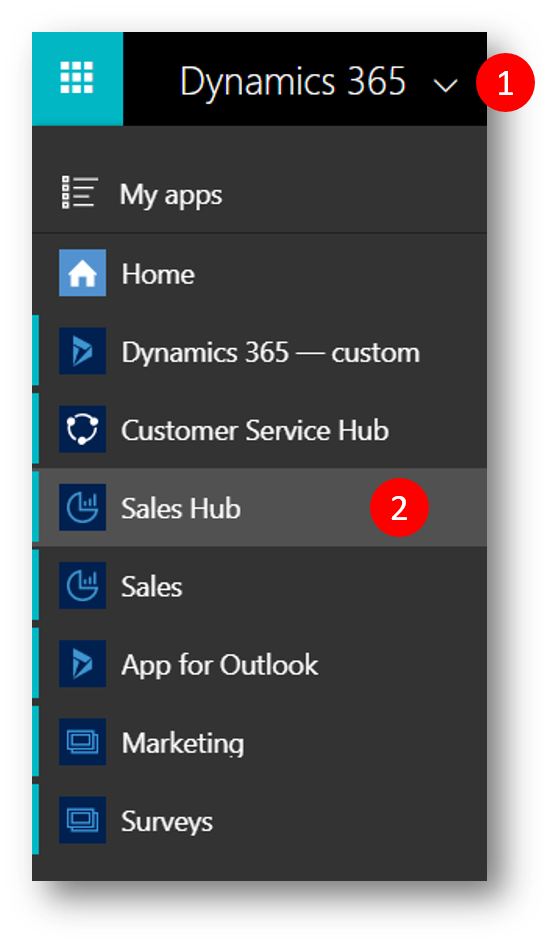
Open a contact and then the Contact: Insights form

On the Contact: Insights form the seller (user of the Sales app) is presented with exactly the same insights as in the Marketing app: interactions timeline, interactions breakdowns and much, much more
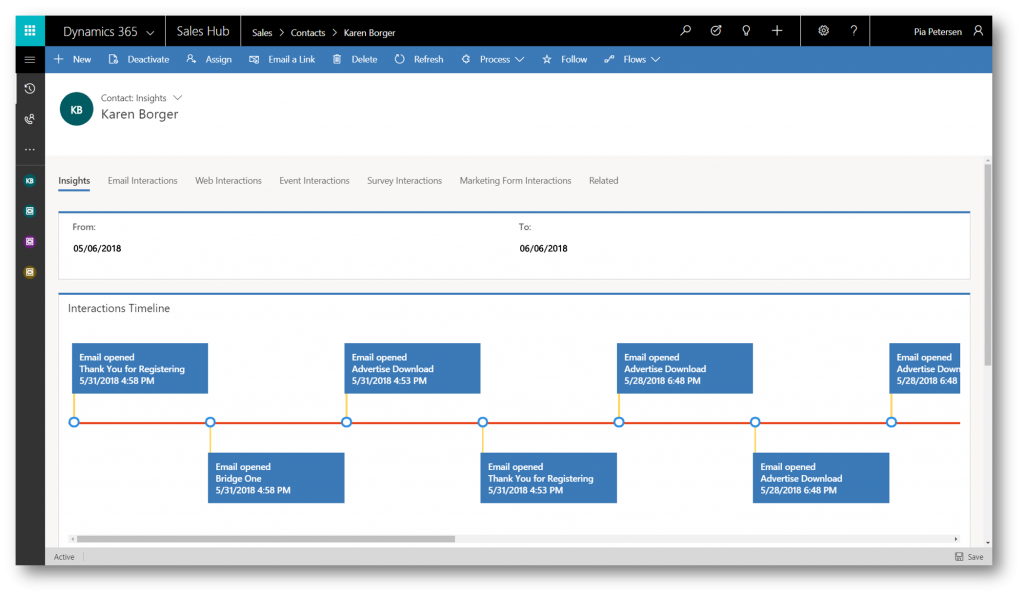

So with Dynamics 365 for Marketing sellers are equipped with Insights helping them understand their prospects and contacts even better.
See also
- More blog posts on Dynamics 365 for Marketing - link