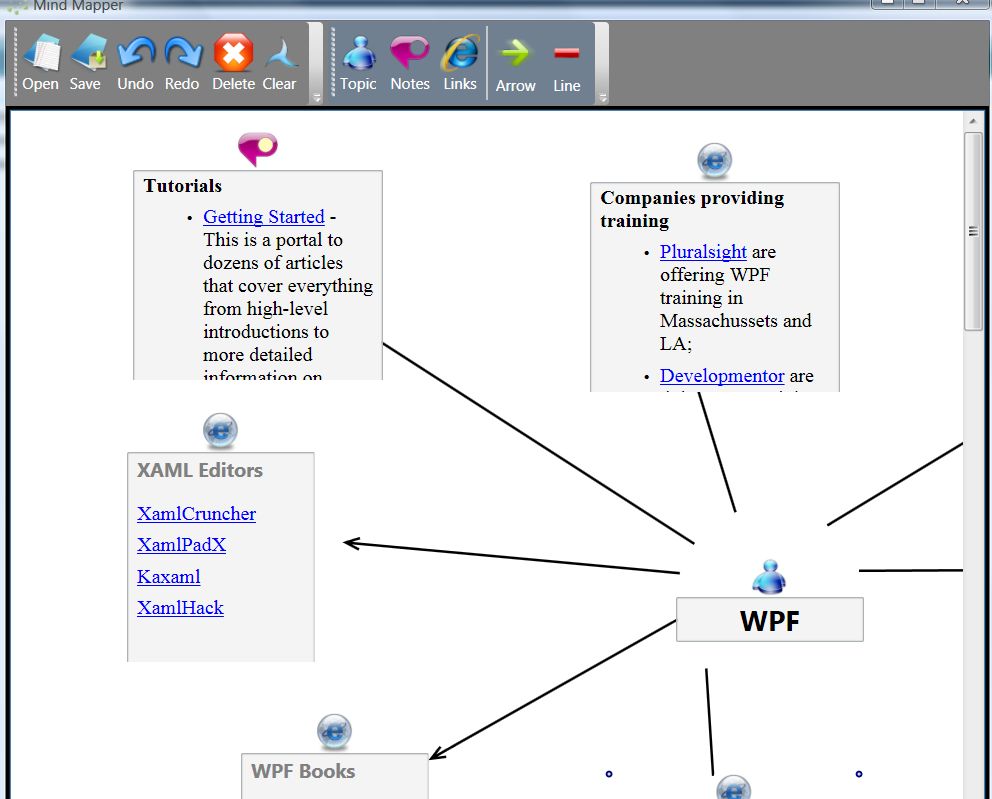Another MindMapping Tool
A month ago, I was browsing through different blogs and came across Denis Vuyka's blog post on connecting objects on the canvas... Nice post... Being an avid fan of mind maps, that was the natural extension to the library that he created. Check it out
There are 3 types of objects which are basically the same... they contain rich content... Right clicking on the objects opens up an editable Richtextbox... In case you paste in Links, you can click them (Ctrl + Click) ... This opens the link in a new browser window. Maps can be saved/opened. Notice that saving a file also creates a folder with multiple streams. Ideally, everything would be zipped into a single file., I have left this upto you guys :) ... The reason for these multiple streams is the presence of images in Richtextboxes. A simple XamlWriter.Save saves only the image links and not the image. As such, the richtextboxes are saved in the xamlpackage format and picked up on opening the file....
Source code is attached so that you can play around with it... Have fun.. (You need VS 2008 to open the solution file)
To install the app, Click HERE ...
Code: Click Here
Comments
Anonymous
January 24, 2008
PingBack from http://msdnrss.thecoderblogs.com/2008/01/25/another-mindmapping-tool/Anonymous
January 25, 2008
Hi all, it's me again. For those who don't know me, I'm a tester on the C# IDE team at Microsoft. I alreadyAnonymous
January 25, 2008
Hi all, it's me again. For those who don't know me, I'm a tester on the C# IDE team at MicrosoftAnonymous
January 27, 2008
cool....Lester I am about to post the new Jasema http://marlongrech.wordpress.com/2008/01/27/jasema-v2-coming-up-soon/