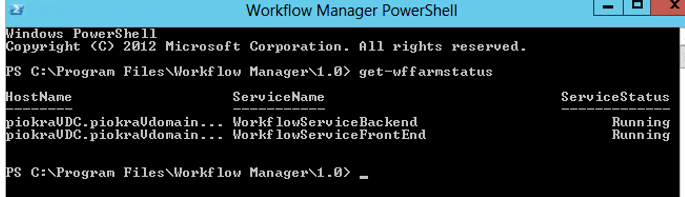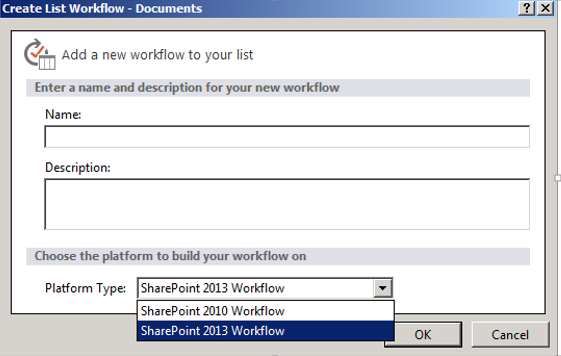SharePoint 2013 workflow troublehsooting
If you are using workflow manger in sharepoint 2013 you might face different issues which you are not sure either the issue is comming form workflow manger or sharepoint , by following troubleshooting check list you might find at least the area you need to focus more
check list in workflow manager server :
1. Check https://[wfms]:12290 or https://[wfms]:12291 if they are responding
2. Check ”WorkflowMgmtPool” is started
3. Following services are running
- Workflow Manager Backend
- Service Bus Message Broker
- Service Bus Gateway
- Windows Fabric Host Service (FabricHostSvc)
4. Get workflow farm information , workflow database by Start Workflow Manager PowerShell
• get-WFfarm
5. Check if the Workflow Manager farm running(workflow service backend and front end should be rennin) by Start Workflow Manager PowerShell
• get-WFfarmStatus
6. Check oAut in accessible by https:// [wfms]:12291/$SYSTEM/$Metadata/json/1
7. Restart the WorkflowServiceBackend service
- net stop WorkflowServiceBackend
- net start WorkflowServiceBackend
If all is fine then time to focus on sharepoint :)
check list SharePoint server :
1. check if you are at least in version March PU 2013
2. Check “workflow service application” started
3. Check , workflow service application “workflow is connected”
4. Check “User Profile Service”
5. Check “App Management Service” is started
6. Check https://[FQDN]:12290 or https://[FQDN]:12291 if they are responding
7. Check https://[myserver]/Lists/Workflow History for error message
8. Check in SharePoint designer if you see workflow 2013 option
9. Try to register workflow manager
Register-SPWorkflowService –SPSite "https://myserver/mysitecollection" –WorkflowHostUri "https://workflow.example.com:12290" –force
10. Each server in the SharePoint Server 2013 farm must have the Workflow Manager Client installed.
11. Make sure workflow initiator is not a system account
12. workflow initiator must have a user profile
13. Check following " Microsoft.SharePoint.WorkflowServices.Activities.dll" version are sync with each other
- C:\Windows\Microsoft.NET\assembly\GAC_MSIL\Microsoft.SharePoint.WorkflowServices.Activities\v4.0_15.0.0.0__71e9bce111e9429c Will be installed with Developer tools
- C:\Program Files\Common Files\Microsoft Shared\Web Server Extensions\15\TEMPLATE\WorkflowActivities Will be installed with SharePoint
- Database "WFResourceManagementDB", table "Scopes", path "SharePoint "check the default workflow configuration xml file
14. We recommend to have all SharePoint and workflow manager (Office developer tools in development environment ) sync and have in latest version
Hope it helps :)
Comments
Anonymous
December 09, 2014
The comment has been removedAnonymous
January 12, 2015
In order to use workflow 2013 you need be at least in version March PU 2013Anonymous
February 17, 2015
Hi, thanks for a great resource. I've come across a sticky site where the 12291 site is not responding. I've successfully configured WF on another environment, so was just wondering what I can look into? Thanks.Anonymous
February 18, 2015
I've gotten past the 12291 site issue, but now when I issue the Register-SPWorkflowService command I receive a NT Authority anonymous access issue in the the logs. Any ideas?Anonymous
March 15, 2015
Thanks a whole lot for this post ! I can't believe how scarce is documentation on WorkFlow Manager and the way it works with SharePoint.Anonymous
April 18, 2015
WFResourceManagementDB", table "Scopes", path "SharePoint " shows me 15.0.4481.1000 and my other two folder show me 15.0.4615.1000. Any idea how to fix this? Please this is urgent.Anonymous
May 21, 2015
Works well. Just something to watch. I thought it wasn't working at first but My document was still checked out so it was just sitting on stage 1 until I checked it in. All good. Many that's for the clear instructions, I real breath of fresh air.Anonymous
June 01, 2015
Hi Laleh, I too have variation versions of the C:WindowsMicrosoft.NETassemblyGAC_MSILMicrosoft.SharePoint.WorkflowServices.Activities DLLs How do I align them? Obviously I don't want to update the value in the Scope table. Both environments have the same version of SP and WFM installed yet they are referencing different versions. Can you explain why this is and how to update please?