How to check Fragmentation on SQL Server 2005
![]() I have been asked this question several times: Is there a tool in SQL Server where I can easily check database fragmentation? The answer, as with many other things, would be "Yes" and "No".
I have been asked this question several times: Is there a tool in SQL Server where I can easily check database fragmentation? The answer, as with many other things, would be "Yes" and "No".
Fragmentation is a "natural" process in the database lifecycle. If the database is frequently updated via INSERT, UPDATE, or DELETE statements we can expect it to become fragmented over the time. If database indexes are fragmented, SQL Server query optimizer will take not-so-optimal decisions when using and index to resolve a query, affecting the overall query performance. SQL Server provides tools to check and fix database fragmentation but we need first to understand how to use these tools. This is something just a little bit more difficult than simply firing up Windows defrag.exe to check for filesystem fragmentation.
Let's start with some theory so we can better understand what fragmentation is and how it affects database performance. There are two different types of fragmentation in SQL Server: Internal and External. Internal fragmentation is the result of index pages taking up more space than needed. It is like having a book where some of the pages are left blank; we do not know what pages are blank until we read the entire book and same applies for SQL Server, which has to read all the pages in the index wasting extra-time and server resources in the empty pages. External fragmentation occurs when the pages are not contiguous on the index. Following the book analogy, it is like having a book where pages are not ordered in a logical way (page 1, then page 2, then page 3 and so on) causing you to go back and forward to compound the information and make sense of the reading. Heavily used tables that contains fragmented indexes will impact your database performance. If you are still unsure about what external and internal fragmentation means, refer to this article published on SQL Server Magazine by Kalen Delaney (although written for SQL Server 2000, definitions are still valid for SQL Server 2005).
In our minds we associate fragmentation to something bad that should be avoided at any cost but, is this always the case? Not with internal fragmentation. If your tables are frequently changed via UPDATE and INSERT operations, having a small amount of free space on the index or data pages (having a small amount of internal fragmentation) will cause a new page addition (page split) in order to allocate that new data. This leads ultimately to external fragmentation since the new added data page won't be probably adjacent to the original page. Internal fragmentation, therefore, can be desirable at low levels in order to avoid frequent page split, while external fragmentation, however, should always be avoided. Please understand that by 'low levels' I simply mean 'low levels'. The amount of free space that can be reserved on a index can be controlled using the Fill Factor.
It is also important to understand that by external fragmentation we do not mean filesystem fragmentation or disk fragmentation.
SQL Server 2005 introduces a new DMV (Dynamic Management View) to check index fragmentation levels: sys.dm_db_index_physical_stats. Although SQL Server 2005 still supports the SQL Server 2000 DBCC SHOWCONTING command, this feature will be removed on a future version of SQL Server. Here you can check the differences between both instructions when checking for fragmentation on the HumanResources.Employee table in the sample database AdventureWorks:
- DBCC SWOWCONTING example:
USE AdventureWorks;
GO
DBCC SHOWCONTIG ('HumanResources.Employee')
GO
DBCC SHOWCONTIG scanning 'Employee' table...
Table: 'Employee' (869578136); index ID: 1, database ID: 6
TABLE level scan performed.
- Pages Scanned................................: 7
- Extents Scanned..............................: 3
- Extent Switches..............................: 2
- Avg. Pages per Extent........................: 2.3
- Scan Density [Best Count:Actual Count].......: 33.33% [1:3]
- Logical Scan Fragmentation ..................: 14.29%
- Extent Scan Fragmentation ...................: 33.33%
- Avg. Bytes Free per Page.....................: 172.6
- Avg. Page Density (full).....................: 97.87%
- sys.dm_db_index_physical_stats DMV example:
USE AdventureWorks
GO
SELECT object_id, index_id, avg_fragmentation_in_percent, page_count
FROM sys.dm_db_index_physical_stats(DB_ID('AdventureWorks'), OBJECT_ID('HumanResources.Employee'), NULL, NULL, NULL);
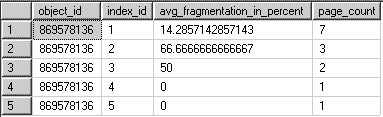
In this last example I have selected only relevant information to show from the DMV, you will see that DMV can provide much more details about the index structure. In case you wanted to show fragmentation details for all the objects in the AdventureWorks database, the command would be as follows:
SELECT *
FROM sys.dm_db_index_physical_stats(DB_ID('AdventureWorks'), NULL, NULL, NULL , NULL);
Please, refer to SQL Server 2005 Books Online for more information on sys.dm_db_index_physical_stats syntax.
How do we know if our database is fragmented? We have to pay attention to the avg_fragmentation_in_percent value. A value between 5-30% indicates moderate fragmentation, while any value over 30% indicates high fragmentation (book pages missing any order).
The avg_page_space_used_in_percent is another value that it is worth to look closely. This value represent the amount of spaced used in the indexes. A value below 75% is usually associated to internal fragmentation (more blank pages on our book than recommended).
In order to reduce fragmentation we will have to reorganize or rebuild the indexes. Choosing between reorganizing or rebuilding depends on the resultant values. For moderate fragmentation index reorganization will be enough, for heavily fragmented indexes a rebuild process is needed. The following table summarizes when to use each one (refer to this Books Online article for an in-depth coverage of this information):
| Reference Values (in %) | Action | SQL statement |
avg_fragmentation_in_percent > 5 AND < 30 |
Reorganize Index | ALTER INDEX REORGANIZE |
avg_fragmentation_in_percent > 30 |
Rebuild Index | ALTER INDEX REBUILD |
REORGANIZE statement is always executed online while REBUILD index is executed offline by default and can be optionally executed while database is accessed by users with the ONLINE statement, which can be a plus for 24x7 environments. This approach, which is only available in SQL Server 2005, has some limitations; refer to the ALTER INDEX statement in SQL Sever Books Online for more details.
If you are looking for an easy way to automate these processes the SQL Server Books Online reference for the sys.dm_db_index_physical_stats contains a sample script you can implements within minutes. This script will take care of reorganizing any index where avg_fragmentation_in_percent is below 30% and rebuilding any index where this values is over 30% (you can change this parameters for your specific needs). Add a new SQL Server Execute T-SQL statement task to your weekly or daily maintenance plan containing this script so you can keep you database fragmentation at optimum level.
Comments
- Anonymous
February 26, 2008
My two main questions regarding the above-mentioned DMV are the following:
- Using the DETAILED option includes the non-zero index-levels as well (non-leaf pages). According to many source, this should also be actioned, seeing that this indicates "logical" fragmentation (meaning that the leaf pages are not in the order of the non-leaf keys any more). I cannot find anything conclusive on this. Where as the index level=0 occurrences, indicates extent fragmentation. We are using this this dmv, to check fragmentation-levels first, and based on that, do the necessary re-index/reorg. Currently we are using the LIMITED option (which only shows leaf-level), but we seem to be missing indexes that needs to be re-indexed/re-orged.
- Secondly, the stats that this function return, does not seem to be reliable. I ran the function prior to an ALTER…. REBUILD, and then again thereafter. There were hardly any differences in the stats. Is it now a case of the stats being unreliable, or the REBUILD not being effective? We do not want to be in the situation where we miss indexes because of unreliable stats. We already suspect that this could be the case.
Anonymous
April 09, 2008
How to check Fragmentation on SQL Server 2005Anonymous
January 12, 2011
please cheek the fragmentation in DMV methodsAnonymous
April 13, 2011
The SELECT FROM sys.dm_db_index_physical_stats query is useless unless it can include the name of the index. Can you revise the example to do this?Anonymous
July 26, 2011
SELECT * FROM sys.dm_db_index_physical_stats (DB_ID('AdventureWorks '),NULL, NULL, NULL, 'LIMITED') s join sys.objects o on o.object_id = s.object_id join sys.indexes i on o.object_id = i.Object_id and s.index_id = i.index_id WHERE o.type_desc = 'USER_TABLE' and avg_fragmentation_in_percent > 5 and i.Name is not null