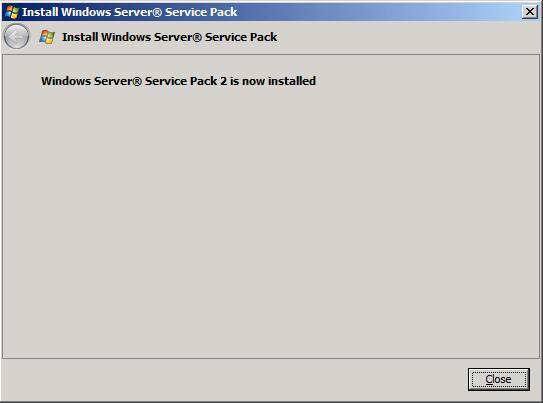Out of Memory (0x8007000e) installing service pack 2 for Windows Server 2008
Initially applying the service pack on my VirtualPC machines complained about lack of disk space and I messed about for ages to free up a few vital GBs. Then the update changed its tune and reported Out of Memory (0x8007000e) without elaborating any further so I tried freeing up some more. In the end I wondered whether the early step of switching off paging to free up a gig of disk space may have contributed?
An easy test was to double to RAM allocated to the virtual machine from 500Mb (which should be enough) to 1GB - I didn't need to be running the other VPCs at the same time just to apply the service pack so could temporarily be more generous with the host's physical RAM.
And at last we make progress!