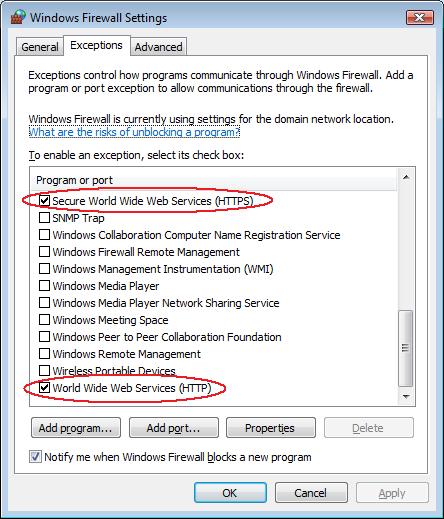MSMQ messages using HTTP just won't get delivered #11
Security. You've got to love it. Spent a little while trying to work out why my test messages weren't going over HTTP to a Windows Vista destination before I realised what was wrong. The IIS service may have been running but, of course, the Windows Firewall is blocking port 80 by default.
So...
- Control Panel
- Windows Firewall
- Click the Change Settings link
- Choose the Exceptions tab
- Enable "World Wide Web Services (HTTP)"
- Enable "Secure World Wide Web Services (HTTPS)"
- Press OK and test again