MSMQ Diagnostics "Send test messages" and "Tracking" are greyed out
So you want to test out the routing of MSMQ messages through your enterprise?
Sounds simple enough - go to the Properties of the machine to be tested and choose the Diagnostics tab.
Strange, the options to send test messages and track routing are greyed out:
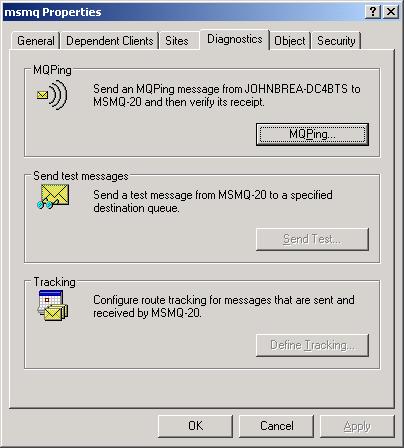
even though I seem to have everything you would need
- Routing services installed? ü
- Multiple sites? ü
- One DC per site? ü
- Site links? ü
- Send test message? û
Eventually I found after following various links in the online documentation for these diagnostics tools that they are DISABLED in the registry by default!
For instructions on enabling these features, see Enable route tracking and test messages
and set EnableReportMessages.
Comments
Anonymous
July 07, 2008
PingBack from http://eileenbrown.wordpress.com/2008/07/07/vote-for-me-or-perhaps-not/Anonymous
August 25, 2008
Well, as the inventor of test messages and tracking I have to admit that it is not a bad idea to disable it :-) The problem is that enabling test messages allows other computers to instruct your computer to send test messages, and enable tracking means that your computer will send a signature of every message received to a queue that may come from external computer. While this option is great for testing, it is also great for hackers and should be handled with care. John - thanks again for your excellent blog!Anonymous
August 26, 2008
The comment has been removedAnonymous
December 27, 2009
Hello guys, I tried to use your workaroufn to test soem message que, because we face problem with long "wait-to-cennect" status. But when I tried to add a queue to test. It tells it does nto support Private queues? Do you have any idea, how can I find where messages are lost on the way, that they do not arrive to remote destionation computer? Thanks. Robert.Anonymous
December 28, 2009
Hi Robert, The tools discussed in this blog post are for Active Directory-integrated clients and make use of public queues. How long do you see the "waiting to connect" status? You also mention lost messages. What are the actual problems you are seeing? Cheers John Breakwell (MSFT)