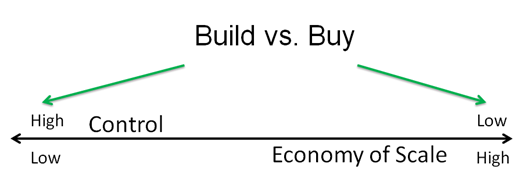Categorizing the Cloud Part 2: Where does my business fit?
Last time we discussed various categorizations of the cloud and determined that there were three dimensions against which we could categorize a Cloud offering. Those dimensions are Service Model, Deployment Model and Isolation Model. Given that the cardinality of the dimensions is 3, 3, 2, we have 18 possible categorizations. To answer the question “where does my business fit?” we can examine each of the 18 possible categorizations, the nature of the businesses that fall into each category and the Cloud offerings that one might find there.
For each category, I’ve decided on a three-way breakdown: the category, an example technology from Microsoft (and example technology from Others as available or more precisely as I understand them) and a description/analysis of the situation in each category.
NB: The technology lists are not intended to be comprehensive, but examples of each. Also please note as the disclaimer says, this is my opinion and differ from the opinion of others or my Employer.
Before the breakdown (hopefully in my case), let’s look at a few interesting themes that will come up throughout these discussions. The first theme is the trade-off between Control and Economy of Scale. The second theme is defining when our requirements are met by a particular Cloud offering. And the third is the old standby “do more with less.” None of these three themes is new -- the technology industry has been steeped in them for years and each is critical in making the best decision when it comes to Cloud offerings (or any other system selection procedure.) Strangely, however, when these three themes are applied to the Cloud, the decisions can become confusing and appear new. They are not.
Not New Theme #1: Control vs. EoS
It’s very interesting that this is sometimes presented as a new issues as it pertains to the Cloud. I don’t see it that way. Who among us is not familiar with this trade-off …
We know it, we love it, we work within its constrains all the time. When we first approach a project, we can have a very high degree of control by building things ourselves or we can give up some of that control and buy an off the shelf solution. Sometimes the decision is obvious (few, if any of us would consider building an OS or DBMS from scratch for example) whereas sometimes its not.
How do we go about making this decision in the situations when the right move is less than perfectly clear? We follow a fairly tried-and-true procedure starting with a Requirements Matrix. The Requirements Matrix consists of a list of functionality that we want the system to potentially have.
We then categorize the requirements by criticality (must have, should have, nice to have) and call this our Business Requirements Document (BRD). We do a vendor/product/solution/service analysis (sometimes including an RFP and PoC) and at the end of all that, we decide which solution most meets our requirements. (You will seeI did not say meets most of our requirements.) If a solution/product is adequate, we buy it; if none is adequate, we build it. At least this is how it works in the healthy state. (I’ve seen companies decided to build solutions themselves that I would never have.)
When applied to the Cloud, this discussion can somehow seem new. But why is this tradeoff …
… any different than the last? Why should we treat it any differently?
The answer is, we shouldn’t. It’s the very same trade-off we were making with Buy vs. Build with the independent variable being On Premises versus Cloud and the dependent variable remaining Control vs. EoS. The good news is that we can use the same process we used before to determine whether or not there is a product or solution out there that is adequate for our needs. In fact, it is not an entirely new process, but instead fits nicely into our vendor/product/solution selection process.
Indeed, I will argue that is should be our default starting position going into selection. If there is a Cloud solution/product that meets our needs, we should choose it. Only in the case where there is no adequate Cloud offering should we consider hosting a solution ourselves.
Not New Theme #2: The First Love is Formative (or What is “Good Enough”?)
It is critical that solution adoption decisions for Cloud technologies are correct the first time. The First Love, opening gambit, right off the bat, first pig out of the chute (insert your metaphor of choice here) experience for businesses in the Cloud have to be positive. Because of where we sit as in industry in a Diffusion of Technology sense, a bad Cloud decision risks putting a business off the Cloud completely for a good long time. We need the first Cloud love to be an experience that will create a cloud consumer for life.
Public enemy number one here is ignorance. Do not go down a “good enough” road in ignorance. Because I work for MS, I hear the question phrased this way all too often “what is BPOS?” We must arm ourselves with information before we make Cloud decisions or advise our customers on same. We must be aware of the breath and depth of Cloud offerings in order to make the correct decision on requirements being met and the correct amount of control to be ceded.
The Cloud is good news for businesses. Let’s keep it that way. We can all make our jobs easier by not setting ourselves up for a battle every time we go into a customer to talk about Cloud.
Not New Theme #3: The Goal
The Goal is three-fold. If you’ve been a CIO like me, then you know the Goal by heart. It’s the CIO’s mantra – say it with me!
Control Costs!
Increase Productivity!
More Innovation!
Some might consider it the CIO’s curse because they can all three be wrapped up into once devilishly simple phrase: “Do more with less!” That’s a CIO’s job. That’s your CIO’s job. (Short digression here. If you tend to be puzzled by executive decisions, look at them anew in that light and see if they still puzzle you. You might still disagree, but at least the confusion might go away.) Whether times are tough or times are booming, the pressure to do more with less never goes away.
If you’ve not had the joy of owning a budget, think of Theme #3 like this: If you can pull costs out of operations, you can take that money and invest it back into your people. That investment should increase innovation. The increase in innovation should lower costs even further and the cycle continues. But do not make the novice mistake of equating the three-fold Goal with a “cheaper is better” attitude. You must always look at feasibility of solution versus Total Cost of Ownership. Always remember, cheaper does not imply lower TCO.
Call it what you want, the CIO’s mantra, the fundamental theorem of IT, whatever, Theme #3 is the Goal.
The Categories: Where does my Business Fit?
With those Themes in mind, let’s break down the categories of the Cloud and take a look at some of the offerings in each category. I will combine categories as it makes sense to do so. It’s not really important to break out each of the 18 categories and have a definitive product/offering in each. It’s adequate to determine where a business currently is and then look in general what direction that business will take moving to the Cloud. As I mentioned last time, it’s important to consider the correct category or set of categories of the Cloud that are relevant for the business that you are (or that you are talking to) lest confusion ensue and clarity fade.
SaaS
Category: Multi-Tenant/Public/SaaS
MS Examples: Bing, BPOS-S, Dynamics CRM Online, Windows Live (Office Web Apps, Mail, SkyDrive, many more)
Other Examples: Google, Gmail, Google Apps, SalesForce CRM
Description:
I chose this category first because it is the most recognizable facet of the Cloud. We all use Bing and Live Mail/Calendar or whatever your SaaS stack of choice is every day. And, all three of the Themes play here.
The name of the game in this category is economy of scale. The goal is to push TCO as far down as possible. Solutions in this category require the most give in terms of control and should offer the most get in terms of TCO. This category is defined by pay-as-you-go (or free), self-service, centrally managed capabilities that scale massively. In many cases, offerings in this category cannot reasonably be built as a one off and as such, there may be no Buy vs. Build decision to be made.
All business over the next ten years will use some capability in this category.
As we sunset our legacy, On Premises solutions , Multi-Tenant/Public/SaaS solutions should be first on our list as replacements. Our goal should be to replace as many On Premises solutions as possible with offerings from this category. The reason for this is the huge amount of cost savings potential that can be realized here. Theme #3 looms absolutely gigantic here and is ignored at a business’ peril.
Category: Multi-Tenant/Private/SaaS & Multi-Tenant/Hybrid/SaaS
MS Examples: Line of Business Applications built on Windows Server AppFabric or an Azure Appliance
Other Examples: Other stacks such as IBM
Description:
I have seen it argued that Private/SaaS does not make sense. I disagree. If a business invests in a Private/PaaS solution and then builds software services for their business units or subsidiaries on that Private/PaaS, that is Private/SaaS.
We can clump most of these solutions together. They are typically line of business applications offered internally by an IT department. The IT departments working in this category may serve multiple business units or various subsidiary companies that for regulatory or security reasons are treated as separate Tenants. These solutions can stay entirely behind the corporate firewall or reach out and integrate with other systems (sometimes in the Cloud).
These are the systems that we fall back to when there is no public Cloud offering available that meets our requirements matrix. This has begun to happen less and less frequently with as the level of capabilities in Multi-Tenant/Public/SaaS has grown. It’s very tough for a CIO to tell his employees that they can have a 100 MB mailbox at work and then have them go home and have 25 GB of storage for free in their SkyDrive.
Theme #1 plays here as often times increased configuration capabilities is sited by businesses that want to remain in this category. A detailed and specific analysis of a Requirements Matrix can yield many features in this case that have been mislabeled as Must Haves. Business need to start asking the question “We pay for all these levers we can pull and dials we can turn, but do we ever pull or dial them? If not, why pay for them?”
Category: Dedicated/Public/SaaS
MS Examples: BPOS-D, BPOS-F
Other Examples: Hosted Solutions, Hosted CRM
Description:
These are the solutions that are chosen in the presence of a “Good Reason”. From last time, a Good Reason is as follows:
- Compliance
- Data Sovereignty
- Residual Risk Reduction for high value business data
Because these solutions tend to be more costly and specialized, if requirements fall outside of the Good Reason category, look toward Multi-Tenant/Public/SaaS solutions. Hosted SPS –> BPOS-S for example.
Category: Dedicated/Private/SaaS & Dedicated/Hybrid/SaaS
MS Examples: Line of Business Applications built on Windows Server AppFabric
Other Examples: Other stacks such as IBM or Oracle
Description:
These solutions are basically the same as the Multi-Tenant variety, but are served up from an IT department with only one Tenant.
PaaS
Category: Multi-Tenant/Public/PaaS
MS Examples: Windows Azure
Other Examples: GAE, VMForce
Description:
PaaS moves the slider a bit more toward control, but still maintains the ability to realize much lower TCO. Even the most optimized and dynamic data centers do not run compute at a cost of $0.12/hour. Business taking advantage of this category have the benefits of pay-as-you go, self-service, elasticity, centralized management and near infinite scalability.
As discussed last time, the unit of deployment for a PaaS solution is at the service level. The concern then becomes the ambient capabilities that are available to the services in terms of Storage, Compute, Data, Connectivity and Security. These capabilities must be understood completely if a correct platform decision is to be made. For example, NoSql can be the right way to go, but do not underestimate the value of relational data to an Enterprise.
Azure, for example, offers the following ambient capabilities to services …
Through the following offerings …
Thus, even though Azure offers less “levers to pull” than an On Premise deployment of Windows Server 2008 and AppFabric, it nonetheless offers a very complete stack for the development of services.
Multi-Tenant/Public/PaaS is very much the future of the Cloud (see my argument about IaaS below). This is where business should target their service development and deployment by default, then fall back for the minority of services that will not work in this category.
Category: Multi-Tenant/Private/PaaS & Multi-Tenant/Hybrid/PaaS
MS Examples: Azure Appliance or Windows Server AppFabric & System Center Virtual Machine Manager 2008 R2 Self Service Portal 2.0
Other Examples: GAE for Business? vCloud?
Description:
These solutions are for business that have Good Reasons but want the self-service, elasticity, centralized management and scalability of a Cloud solution. They can buy a Private PaaS Cloud or build one. The typical On Premises data center has only a few of the features of a Private PaaS Cloud. It is generally not self-service, does not offer elasticity and is typically more difficult to manage all resulting in higher TCO.
Windows Server AppFabric along with System Center Virtual Machine Manager 2008 R2 Self Service Portal 2.0 (VMMSSP – say that 10x fast!) provides capabilities for for IT departments to build their own Private Cloud. But, business can also purchase a pre-fab, pluggable, modular PaaS Private Cloud in the form of an Azure Appliance. This really only makes sense when a business is at very large scale or has a Good Reason (generally Data Sovereignty).
So where does the lower TCO come from? The answer is less in the economy of scale of a Public PaaS, but more in the efficiency and centralized management. It’s a private data center, but it’s a better, more efficient private data center.
Business in this category should make a concerted effort to segment the portions of their operations and/or data that can be moved to the Public Cloud. Then they should construct or buy a Private Cloud to host the remaining operations or data.
The Dedicated versions of the Private/PaaS and Hybrid/PaaS are single Tenant versions of the Multi-Tenant/*/PaaS solutions. The Dedicated version of the Public/PaaS is something along the lines of a Hosted xRM solution. These solutions are fairly narrow and can likely be repositioned into or the Public/PaaS category.
IaaS
I need to make a caveat up front here: IaaS is not as interesting to me as SaaS and PaaS. I don’t see as big an opportunity for IaaS to lower TCO as with PaaS and SaaS. Instead of the complete and centrally managed functionality of SaaS or PaaS, with IaaS, a business rents metal. Business have been doing that for years with hosting solutions and it has yet to change the world. At the end of the day, it’s metal a business still needs to manage and all the inefficiencies inherent in that situation raise TCO.
Amazon EC2 has done a good job re-invigorating the notion of Utility Computing by adding the elasticity and self-service elements. Amazon has also done a good job commoditizing the sale of extra compute hours in its data center. It’s not a business model I fully understand, however. They are driving the value of a compute hour down as far as it can go which is good for everyone except companies that sell compute hours! As a result, Amazon can only get so far renting out spare cycles in their datacenters. They are moving more toward a complete PaaS offering which says to me that even the poster child of IaaS sees PaaS as more interesting. So at least I’m not alone! :)
But, in the interest of completeness …
Category: Multi-Tenant/Public/IaaS & Multi-Tenant/Hybrid/IaaS
MS Examples: N/A
Other Examples: Amazon EC2
Description:
Business in this category rent metal from another business. They don’t rack and stack the machines, but they deploy and manage as if they were machines in their own data center. They also buy and maintain licenses for software above the OS level. The notions of elasticity and self-service differentiate an IaaS solution from a hosting solution.
I do not put the Azure VM role in this category. I will not discuss why until more about that offering is officially announced, but suffice it to say that it does not belong here.
Category: Multi-Tenant/Private/IaaS MS Examples: Windows Server AppFabric & System Center Virtual Machine Manager 2008 R2 Self Service Portal 2.0
Other Examples: vSphere
Description:
Business in this category have significant investment in On Premises solutions and want to benefit from self-service, elastic, central managed capability. Business in this category should be looking to move to a combination of Multi-Tenant/Hybrid/PaaS and Multi-Tenant/Hybrid/IaaS solutions to lower TCO as much as possible.
Category: Dedicate/Private/IaaS, Dedicated/Hybrid/IaaS, Dedicated/Public/IaaS MS Examples: Windows Server AppFabric & System Center Virtual Machine Manager 2008 R2 Self Service Portal 2.0
Other Examples: vSphere, Hosted Solutions
Description:
Some business in this category have realized the benefits of having someone else rack and stack their servers, but have not moved their traditional hosting solutions to Cloud solutions. Others have a traditional On Premises deployment. Business in this category should be looking to move to a combination of Multi-Tenant/Hybrid/PaaS and Multi-Tenant/Hybrid/IaaS solutions to lower TCO as much as possible.
Conclusion
Whew! We made it! This time, we established our Three Themes as they pertain to the Cloud and went into the nitty-gritty of each category of Cloud offering and the type of business that can be found there. As Cloud professionals, it is our responsibility to understand the categories and the themes as well as the Cloud offerings that apply in each category.
Putting the Cloud in the perspective of the Not New Themes makes it more approachable for businesses. CIOs can use the same processes, make the same trade-offs and realize the same results that they are familiar with, but apply them to the Cloud. That makes Cloud a part of the team and not a confusing, unclear outlier. It helps bring analysis and decisions around the Cloud down to size.