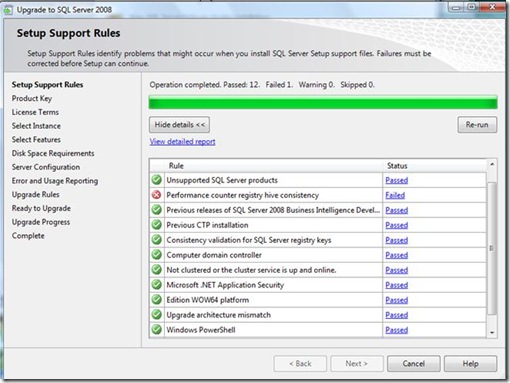SQL Server 2008 – Performance counters registry hive consistency fails on non English Operating Systems
Trying to install SQL Server 2008 on a non English OS and setup is being blocked by this rule, however looking to performance counters everything looks fine. On Operating Systems pt-PT (Portuguese) setups is trying to look for HKEY_LOCAL_MACHINE\SOFTWARE\Microsoft\Windows NT\CurrentVersion\Perflib\016 which don’t exist, setup should be looking for HKEY_LOCAL_MACHINE\SOFTWARE\Microsoft\Windows NT\CurrentVersion\Perflib\0816 (0816 is LCID code for Portuguese, 009 is LCID code for English OS).
This problem is currently being corrected and should be available soon a correction. In the meantime workaround is quite simple, export HKEY_LOCAL_MACHINE\SOFTWARE\Microsoft\Windows NT\CurrentVersion\Perflib\0816 to *.reg file, rename all entries of 0816 by 016 and import it again to registry, rerun SQL Server 2008 setup successful and finally remove ghost folder 016.
Setup error:
As soon more I have more updates about correction that is being implemented I will update this blog entry.
Comments
Anonymous
August 01, 2010
Hey I am doing this but is not working. :( I have the 00A instead of 016 (portuguese one) So i export the 009, the idea is to import it to the 00A, but when I am doing this I get an error message that says that not all the keys could have been imported because some of them where in use. What can I do? Please!!!Anonymous
August 01, 2010
The idea is not to export 009 (english) to import it into 00A. The ideia is to export 00A and import it as lcid being requested by SQL Server setup that you need to find out using processmonitor tool and re-run problematic tool. However if you try to use SQL Server 2008 SP1 slipstream installation you shouldn't get the problem because rule available on SP1 has been fixed to search for correct cultureinfo (00A).Anonymous
April 06, 2011
Boa tarde, estou como o mesmo problema, e não esta sendo resolvido com esta solução. Já baixei o SP2 e não instala. Me ajuda. obrigado...Anonymous
April 19, 2011
Ola. Está utilizar uma instalação slipstream? Poderá enviar os logs de instalação? Com o processmonitor durante a instalação aquando efectua o check dessa rule verifica a que valor na hive HKEY_LOCAL_MACHINESOFTWAREMicrosoftWindows NTCurrentVersionPerflib ele está aceder para verificar se existe ou nao.Anonymous
October 19, 2011
Yes this worked !Anonymous
October 24, 2011
workaround is quite simple, export HKEY_LOCAL_MACHINESOFTWAREMicrosoftWindows NTCurrentVersionPerflib�816 to *.reg file, rename all entries of 0816 by 016 and import it again to registry, rerun SQL Server 2008 setup successful and finally remove ghost folder 016. FUNCIONA !!!Anonymous
March 26, 2012
Really Works! Funciona mesmo!!!Anonymous
June 09, 2012
Funcionou mesmo...Tanks!!!Anonymous
July 13, 2012
Great!!!!! This post save my time! Thanks!Anonymous
August 29, 2012
it works !!! -> windows should fix this bugAnonymous
September 03, 2012
When Above Problem occurs ,open the Command prompt then type below command lodctr /R:PerfStringBackup.INIAnonymous
October 10, 2012
ja exportei o registo 009 e mudei o nome para 0416 e mesmo assim não deu sertoAnonymous
February 21, 2013
Boas, Funciona! Após várias tentativas frustadas esta funcionou. ObrigadoAnonymous
January 06, 2015
Thank's a lot!Anonymous
April 06, 2015
Obrigado caraaa... depois de uma semana tentando resolver esta funcionou. Valeu mesmo!