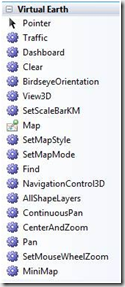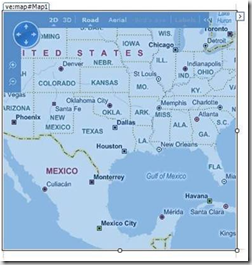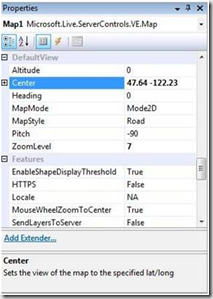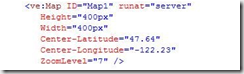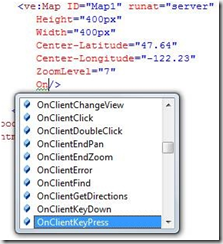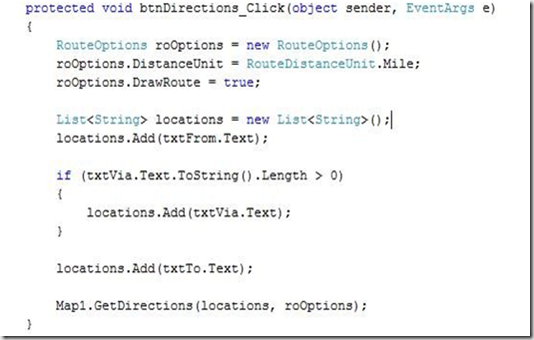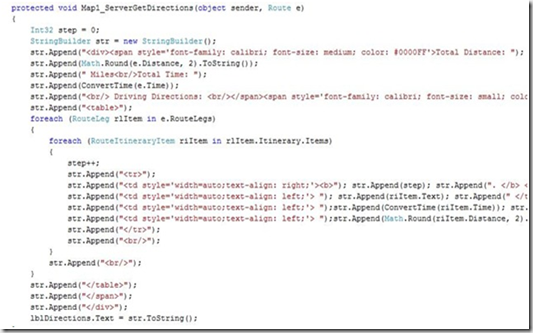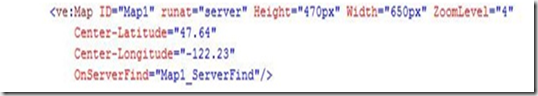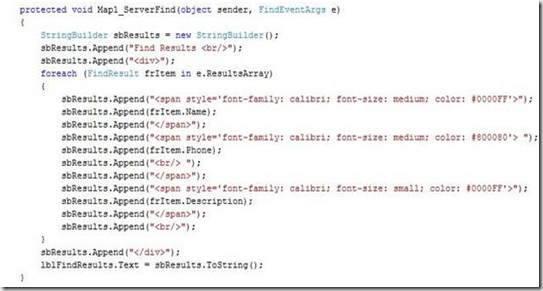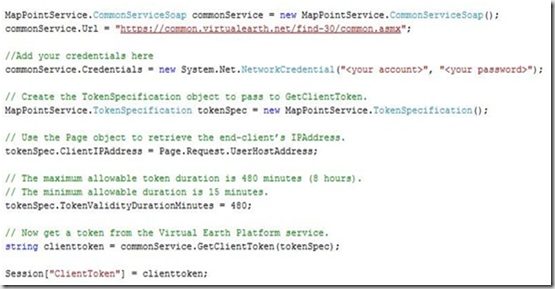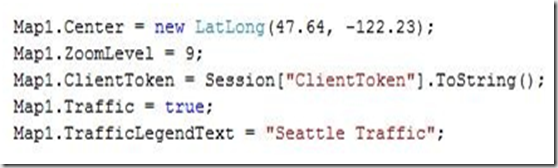Windows Live Tools for Microsoft Visual Studio 2008
The Windows LiveT Tools for Microsoft® Visual Studio® 2008 are a set of control add-ins to make incorporating Windows Live services into your Web application easier with Visual Studio 2008 and Visual Web Developer 2008.
What's in the New Toolbox?
- Virtual Earth Map Control *new!* (reference TBD)
- Contacts Control (reference)
- IDLogin Control (reference)
- IDLoginView Control (reference)
- MessengerChat control
- SilverlightStreamingMedia Control (reference)
Virtual Earth Control Drill down:
ASP.NET developers can now integrate Microsoft Virtual Earth Maps simply by dragging and dropping an ASP.NET Server Control in Visual Studio and Visual Web Developer.
Integrating interactive, immersive maps no longer requires JavaScript, it can be done by ASP.NET developers simply. For smooth interactions this control can be combined with ASP.NET AJAX capabilities to provide the power of ASP.NET Serverside processing without the development overhead of coding JavaScript.
Visual Studio toolbox - Map control is available right in your toolbox of Visual Studio
Drag and drop control onto your web page - You can drag and drop the control from toolbox onto your web page and set some properties and you are ready to go.
Server side events - Server side events for panning/zooming, find/directions are available in addition to client side events for the map control.
Display and control the map - You can control how map displays on your web page with standard functionalities like MapMode (2D/3D), MapStyle(Road/Aerial), displaying dashboard and setting its size, setting the zoom levels, zooming in/out, panning etc.
Adding shapes to the map - You can add shapes to map from ASP.NET Server Side using provided methods. You can query different shapes/layers in the Map and delete them as well.
Using directions - You can get the directions between multiple points using methods GetDirections. You can specify different routing options like distance unit, color etc. Once the direction information is received, Map control raises event OnServerDirections where you can process/render the returned information in way that suites your scenario.
Using local search and mapping results - Map control provides with find method where you can search for local businesses in a specified location.
Working with bird's eyes - Map control has support for bird's eye view similar to JavaScript control.
Getting Traffic information - You can get traffic information and display on your web page. For this, you need to have an account with Virtual Earth Platform. You first need to get a client token:
You can then use this client token to display the traffic of the location you are interested in:
CTP Preview Disclaimer:
The suite of tools is currently a community technology preview, which means we would love feedback, but strongly discourage any web site from going live using these controls.
Download it here:
Technorati Tags: Visual Studio 2008, Windows Live
Comments
- Anonymous
July 29, 2008
PingBack from http://wordnew.acne-reveiw.info/?p=14236