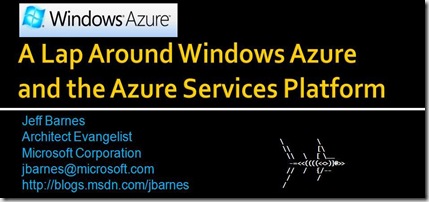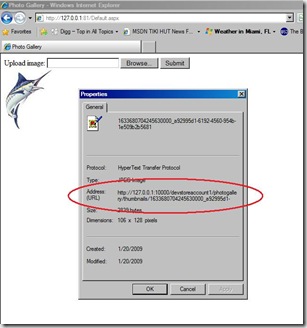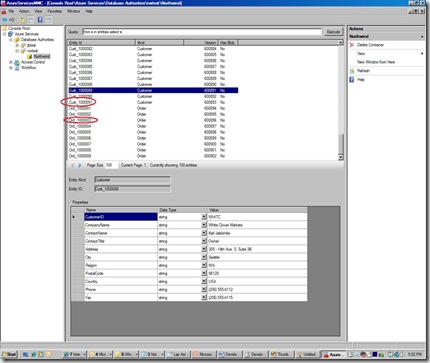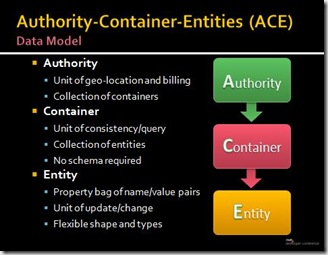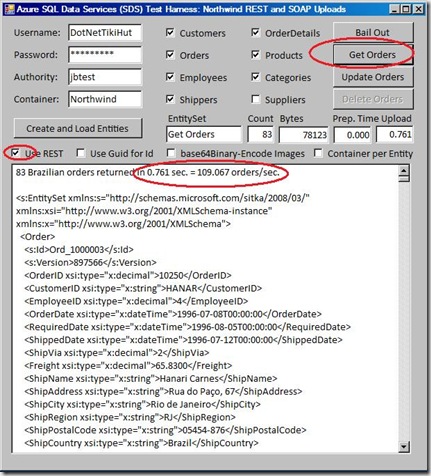Lap Around Windows Azure and the Azure Services Platform
Thanks to everybody who came out to my "Lap Around Windows Azure" talks!
As promised, here is a link to the presentation in my Skydrive folder: https://cid-e80ea9288abd4452.skydrive.live.com/browse.aspx/LapAroundAzure
Demos:
Before you can run the demos - download and install the Azure SDK & Azure Tools for Microsoft Visual Studio:
- Windows Azure Software Development Kit (January 2009 CTP)
https://www.microsoft.com/downloads/details.aspx?familyid=80E3EABF-0507-4560-AEB6-D31E9A70A0A6&displaylang=en - Windows Azure Tools for Microsoft Visual Studio January 2009 CTP
https://www.microsoft.com/downloads/details.aspx?familyid=8E90B639-1EF0-4E21-BB73-FC22662911BC&displaylang=en
And, as for the uber-kewl-kloud demos - here's where you can find them:
- Thumbnail Demo (Web Role and Worker Role):
- After you install the SDk, the SDK samples can be found in C:\Program Files\Windows Azure SDK\v1.0\Samples.zip file.
- Look for the Thumbnail sample in the .zip file - note that it has a dependency on the Storage Client project.
- Note how the properties of the image reveal that the source is now from the local BLOB storage - this demonstrates that the Worker role completed processing the queued request from the Web Role process.
- SQL Data Services - Management Console:
- This is an outstanding utility for viewing data that you have pushed into SQL Server Data Services. Download it form here: https://code.msdn.microsoft.com/AzureManagementTools
- The beauty of this little application is that it allows you to go "spelunking" thru your data in the cloud - by following the ACE structure - Authority / Container / Entity:
-
- Now you can touch, smell, and taste your data!
SQL Data Services - "Northwind" Test Upload Harness
-
- Download the demo sample code from here: https://oakleafblog.blogspot.com/2008/10/sql-data-services-sds-test-harness.html
- Remember that your SDS project name is the User ID!
- After you upload your Northwind data to the cloud - you can test the performance difference between the SOAP and REST invocation methods.
- Note that using the REST interface yields significant performance gains
- Definitely something to look at if your application does not require advanced security or strict adherence to the SOAP API.
Technorati Tags: Azure,SQL Server Data Services,Architecture
Comments
- Anonymous
January 21, 2009
PingBack from http://www.alvinashcraft.com/2009/01/21/dew-drop-january-21-2009/