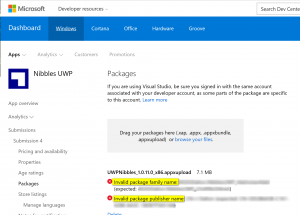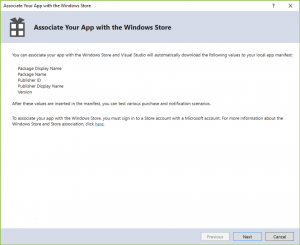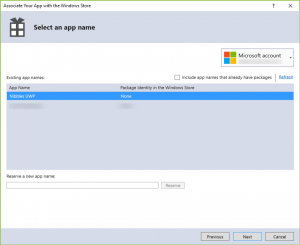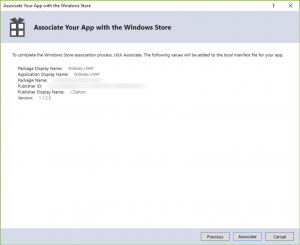Windows Store: Error updating package - Invalid package family name
If you see this error when trying to update an existing application in the Windows Store, chances are that your appmanfest is incorrect.
- Invalid package family name: {yourpackagename}(expected: {yourpackagename})
- Invalid package publisher name: CN={yourpublishername} (expected: CN={yourpublishername})
What you need to do is get the correct cert details to use within the package.appmanifest. Thankfully, Visual Studio can do this for you.
Select the project name within Solution Explorer and navigate to Project - Store - Associate App with the Store, then click through the wizard:
Select the existing store application and your local package.appmanifest will be updated. You can then go ahead and create new app packages to upload to the store.
Comments
- Anonymous
August 25, 2018
I had a similar problem, but without any real help to get diagnosed. When I was uploading the .appxupload file the Windows Store gave me an error that said:Sorry, something went wrong. Please try again later.Status: Unknown Error, FaulCode: undefinedCorrelation ID:App server:Time:That wasn't at all helpful. I've no idea what went wrong, since it didn't tell me. But following your instructions here I was able to get it fixed. Can't say that if anyone gets the error I got that they'll be able to resolve it using your instructions, but at least they could give it a try.