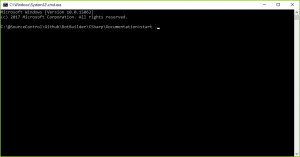Windows productivity tip: File Explorer - Command Prompt and back from the current directory
This has been one of my productivity tips within Windows for a few years now, still surprises me not many users are aware of this little feature.
Often some of the stuff we do is quicker/easier to do from the command line, though other times it's much quicker using a GUI. Wouldn't it be great if you could easily switch from one to the other without having to navigate to the current folder you're working with?
Well, you can (<- click animation).
From File Explorer you can drop down into the command line from the current folder by simply typing "cmd" into the command bar and pressing [ENTER]
Or, if you're already at the command line and want to open that folder within File Explorer, type "start ." and then [ENTER]