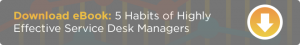You Are Sitting on a Goldmine: How Information Analytics Will Improve IT Service Support
Jarod Greene is the Vice President of Product Marketing for Cherwell Software ,™ a leader in IT service management (ITSM) and business enablement solutions. As a former Gartner® analyst, Jarod spent ten years covering the ITSM industry, with a focus on processes, organizational structure and enabling technologies.
For IT service desk managers, it’s easy to simply focus on the issue in front of you, then move on to the next thing. People in IT spend a lot of time on fighting fires. But how often do you take a step back, analyze the data you have about those fires, and look for patterns that reveal how, when and why they start?
If you’re in IT, you’re sitting on a goldmine of data that holds clues about user habits, your infrastructure’s weak points, the need for better training, and more. The following are suggestions for digging into your data to save time and improve efficiencies for your IT service desk.
1. Step back to look at what your data is telling you
Rarely is there an effort to examine data to better understand your user base and their experiences with technology. Querying your data helps you discover unarticulated needs.
Here is a real-life example of successful data analysis: An IT team had been hearing a lot about problems with network speeds and was shopping for network optimization and bandwidth tools. Fortunately, someone realized that the problem was really only occurring on Friday afternoons. Why? Too many employees were winding down and watching high-definition videos on YouTube. The answer didn’t turn out to be implementing network tools, but rather encouraging the business leaders to "govern" YouTube usage on Friday afternoons.
If you’re doing pattern identification, take the time to slice and dice the data. Look at data by department, by day, by time of day, by office location, or based on any other parameter that’s relevant to your business. Then, create content and training to ensure the service desk can resolve the issues you discover. Also, teach users how to resolve their own issues by producing guides and videos that resonate with them.
2. Compare multiple data inputs for a clearer picture
A lot of organizations troubleshoot by looking at one metric at a time, when they should actually be combining multiple data inputs. For example, if you look at number of tickets closed per support rep, you get some idea of your service desk activity. But that single metric doesn’t tell a service desk manager how busy each person was or how difficult the issues were that they were asked to tackle. You could have one rep complete only ten tickets, but two of them were among the most challenging tickets in the history of IT. She had to troubleshoot, triage, and repackage software, and it took a long time to get through it all. Meanwhile, someone else may have performed thirty password resets.
In order to get a clear picture, you need to account for more, such as difficulty of the ticket, perhaps on a scale of 1-5. Other metrics could be the speed with which the tickets were processed, how accurately processes were followed, end-user satisfaction and whether or not the knowledge base was searched. Most tools are sophisticated enough to provide all that data, but most managers aren’t querying their tools that thoroughly. Are you?
3. Get information to people in real-time
Now that you have all this data, how quickly can you get it to your team members so they can benefit from it? By most organization’s standards, the next day would be lightning fast—but by then it’s already too late. Data of this kind is most useful when it can be consumed—and reacted to—in real time.
When you play a video game, isn’t it great to have a dashboard at the top of your screen showing your score, your life meter, how many coins you have, how much time you have to complete the game, and what is coming your way? Why not create a real-time dashboard that shares how many tickets any given service rep is supposed to close compared to how many tickets they have actually closed? This is much more valuable to IT staff than the all-too-common practice of reviewing reports twice a month.
All it requires is taking the data you already have, and getting it in front of people in a way that changes behavior and allows for course corrections. For example, a Fit Bit doesn’t necessarily make you walk more—but it does remind you that you haven’t walked. And, best of all, it provides this information in real time.
4. Combine data from different tools for a more complete story
When IT spending moves into lines of business, outside the consolidated IT budget, businesses run the risk of overspending on solutions. IT service support can help quell this trend, by providing the business the transparency necessary to make better decisions with respect to procurement and spending.
IT teams have data at their disposal that tells them when employees log into work in the morning, which applications they use, how much time they spend in those applications, and how much time they spend on the web, in meetings or on conference calls. IT has all of this data—it’s just scattered across different tools.
A unified view of this data would be extremely valuable to the business, as there is a clear opportunity to assess needs based on actual usage and behavior with respect to IT solutions. Involving IT up front in evaluating business technology needs can make for a better outcome in terms of finding the right solution—even if it doesn’t come from IT.
Put Your Data to Work
Do you see ways that you could be using your data more wisely? Try to set aside even 10 minutes this week to look at your data in a new way, or to do a better job of sharing it. Even a small amount of time spent querying and publicizing your data could help inform some minor (or major) shifts that save you far greater time in the future.
For related reading, download Cherwell’s eBook discussing the five most important habits for service desk managers.