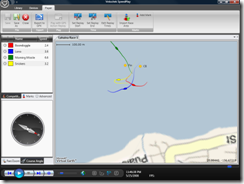Podcast & Screencast: Slow Train Software, WPF, Windows 7
Slow Train Software are a Dublin-based software development company who recently delivered a fantastic WPF-based user experience to their customer in the form of Velocitek Speedplay.
Velocitek is a leading provider of GPS equipment for sailors. Their products enable dinghy and sport boats sailors to improve boat speed and tactics with a combination of real-time on the water performance feedback and post race
analysis. In order to ensure the success of the next generation
of their hardware, Velocitek engaged with Slow Train Software to develop an
unrivalled user experience that complements their products.
To meet this requirement, Velocitek and Slow Train Software developed the
SpeedPlay desktop application. Among the features of note are use of the Office Fluent UI (Ribbon) and the integration with Virtual Earth which is used in the playback of races based on timestamped GPS data downloaded from the custom GPS devices.
Listen to this audio track to hear Cormac O’Brien of Slow Train discuss the project and why WPF proved to be a sound choice as the framework for the project.
“As we developed with WPF we realised that there is more to it than pretty graphics and animations. It is a complete framework for building rich client applications, that is just as relevant for developing LOB applications. For example the powerful databinding support allows you to create applications with clean architectures, such as the Model-ViewModel pattern, that are significantly easier to develop and maintain.”
Cormac O’Brien, Slow Train Software
Also available: mp3 (coming!)
One particularly interesting aspect of the project is the fact that it makes use of custom hardware and 3rd party device drivers. The application is supported on Windows Vista, and when Cormac came in to record the screencast it was the first time that the application had been installed on Windows 7. The below records the process from start to finish and is a good testament to the Vista/Windows 7 application compatibility proposition, as the app successfully installs, runs and talks to custom hardware on Windows 7 beta.
On his way out to Microsoft in Sandyford Cormac used the GPS device to capture his trip, which we then replayed – so you can chart Cormac’s progress down the M50 in Dublin.
Key factors in the project were
- Use of custom hardware in the form custom GPS devices from Velocitek
- 3rd party components and device drivers (application compatibility)
- Ease of use as a top priority – watch for the modelling of real-world objects such as the compass!
- Performance – each race gathers a huge amount of data which needed to be played back in real-time. Leveraging the local GPU makes this achievable.
- It’s 100% managed code – no need for specialised DirectX skills for example
- How WPF databinding made zero-code linking between controls possible
For more information on the project see the PDF attached to this post.
Cross posted from Ronan's blog