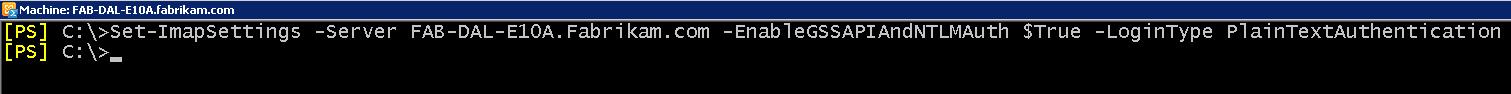How to check Available Authentication Mechanism in Imap on Exchange 2010
Not sure about how to check what all Authentication Mechanism are available on IMAP running on Microsoft Exchange Server 2010 ?
Don’t worry here is a blog which explains this.
What Authentication Capabilities are available with IMAP depends upon what you have set in IMAP settings.
For this demo I have set EnableGSSAPIAndNTLMAuth to True using the below method:-
Open Exchange Management Shell on Microsoft Exchange Server 2010 that has the Client Access Server role.
Set-ImapSettings -Server FAB-DAL-E10A.Fabrikam.com -LoginType 2 -EnableGSSAPIAndNTLMAuth $True
Restart Microsoft Exchange IMAP4 service.
To know what Authentication Mechanisms are available on IMAP, we will have to follow the steps given below :
Open Command Prompt and telnet imap on port 143
Telnet FAB-DAL-E10A.Fabrikam.com 143
* OK The Microsoft Exchange IMAP4 service is ready.
* capability
* CAPABILITY IMAP4 IMAP4rev1 AUTH=NTLM AUTH=GSSAPI LOGINDISABLED STARTTLS CHILDREN IDLE NAMESPACE LITERAL+
* OK CAPABILITY completed.
For information about Managing IMAP4 please go through following article.