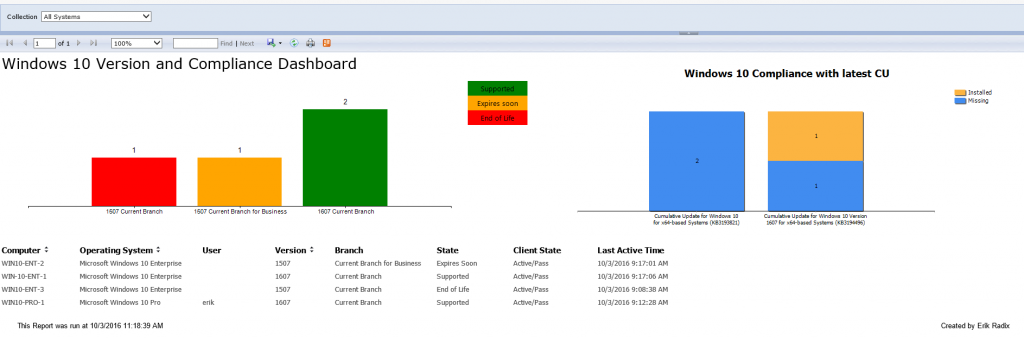Windows 10 Version and Compliance Dashboard
Did you ever had the need to find out which versions of Windows 10 you are running within your organization? Or wanted to know if you are still running a supported version of Windows 10 for a specific Branch? Information if your machines have the latest Cumulative Update installed on Windows 10?
This Dashboard will give you a quick overview of the Windows 10 Versions and Branches used within your organization and if the Versions / Branches are still supported, expiring soon or End of Life. The second chart will show the latest Cumulative Update for all the Windows 10 version.
This Dashboard requires Configuration Manager Current Branch with a SQL Server Reporting Services Point Role and Software Update Management enabled. It has been developed and tested on Configuration Manager Current Branch with SQL Server 2012.
These are all questions that this Windows 10 Dashboard can help you with.
Please find the Dashboard on the link below.
If you have any additions to this Dashboard, feel free to customize it.
If you need information on how to import the Dashboard into SQL Server Reporting Services and reconfigure the datasource please review this link on the SystemCenterDudes blog.
This Dashboard is querying data from the Configuration Manager Database. Some views are not accessible with the default reporting user permissions.
You might receive an error as seen below:
Query execution failed for dataset ‘Windows10Data’. (rsErrorExecutingCommand)
The SELECT permission was denied on the object ‘vSMS_WindowsServicingLocalizedNames’, database ‘CM_XXX’, schema ‘dbo’.
This can be resolved by adding the reporting user with the datareader permission or by giving the select permission to the views.
See this text file for the t-sql commands.
Comments
- Anonymous
October 03, 2016
Dashboard vierison Windows10 for outlook board.- Anonymous
October 03, 2016
Hi Hassan,What would you like to see on the Dashboard? Outlook?
- Anonymous
- Anonymous
October 03, 2016
I got the following error. We are running 1602 and not 1606 though.The Group expression for the grouping ‘ChartGroup’ contains an error: Index was outside the bounds of the array. (rsRuntimeErrorInExpression)- Anonymous
October 03, 2016
also we are running sql 2008- Anonymous
October 03, 2016
Probably SQL 2008 does not support a function which the reports uses to group two columns together for the first part of the Dashboard. I can check if I can convert the expression for SQL 2008 but no guarantee that it will work.
- Anonymous
- Anonymous
October 06, 2016
Hi Michael,Does your environment have LTSB builds? Erik
- Anonymous
- Anonymous
October 06, 2016
First of all thanks a lot for this. Looks awesome!I was having problems with this dashboard. I kept getting error "The Group expression for the grouping ‘ChartGroup’ contains an error: Index was outside the bounds of the array. (rsRuntimeErrorInExpression)". The error seems to be somehow related to Windows 10 LTSB. If I select a collection that does not have LTSB versions, everything works as it should.Is there something here that should/could be fixed?- Anonymous
October 06, 2016
Hi Tero,The format of the DisplayName for the LTSB builds are different within the DB. I did not have any LTSB machines so I could not test with it. I've updated the RDL file... Can you test with this? https://msdnshared.blob.core.windows.net/media/2016/10/Windows-10_updated.zip
- Anonymous
- Anonymous
October 06, 2016
The comment has been removed- Anonymous
October 06, 2016
Hi Mike, The report uses some views which are not accessible with the default reporting user as these views are normally only used by the console. You can grant your reporting user access by running: grant select on vSMS_WindowsServicingStates to smsschm_usersgrant select on vSMS_WindowsServicingLocalizedNames to smsschm_users
- Anonymous