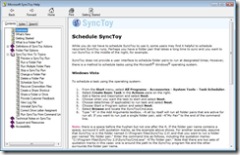SyncToy 2.0 (Beta) - I Sync therefore I Am
SyncToy 2.0 Beta for Windows is available as a free download from the Microsoft Download Center. The easy to use, customizable application helps you copy, move, rename, and delete files between folders and computers. You can use SyncToy to synchronize folders between your home computers and your Windows Home Server.
I use SyncToy to synchronize my photos, music and recorded TV between my laptop and my home server, so that I always have local copies of my stuff when I take my laptop on the road. SyncToy enables you to create multiple folder pairs that you can keep synchronized.
SyncToy enables you to setup multiple options for each folder pair (a "left" folder and a "right" folder), with the key options being the main SyncToy action:
- Synchronize - New and updated files are copied both ways. Renames and deletes on either side are repeated on the other.
- Echo - New and updated files are copied left to right. Renames and deletes on the left are repeated on the right.
- Contribute - New and updated files are copied left to right. Renames on the left are repeated on the right. No deletions.
One really cool feature is that you can setup a Scheduled Task to run SyncToy folder pairs on a daily basis or whatever schedule you prefer. Check out the help file to learn other cool things that you can do with this great free download.
Enjoy,
t.
Comments
Anonymous
January 01, 2003
PingBack from http://windowsworldnews.com/?p=353Anonymous
January 01, 2003
I think another use for this would be to sync up an external hard drive that you would then use as an offsite backup. One of the shortcomings of WHS is that it doesn't seem to concern itself with backing up to another physical location. A fire at my house would be horrible, but at least an offsite backup would preserve priceless photos.Anonymous
January 01, 2003
I'm having plenty of bugs with SyncToy 2.0 and WHS. I can only run once then its database gets corrupt somehow. I get "Error during preview: SyncToy cannot access its internal metadata file in one of the folders being synchronized" at the second run of a folder pair in echo mode.Anonymous
January 01, 2003
I am going to use this to sync my picture and music folders with my home server. I download songs/pictures to my local directories and want to make sure they are on the server for streaming, etc. I know I could save them right to the server but I just find it easier to store them locally (also a little faster) and let them sync up.Anonymous
January 01, 2003
How is this different then letting sync center do it's thing with offline files? Or is this more of an option for those that don't have that?Anonymous
January 01, 2003
Why are you synching your files if you are running home server?Anonymous
January 01, 2003
Is the scheduling any better in this release than in the previous version? I've been using the previous version at work to sync my local documents with a share I have on the network, but the scheduled task won't run if I'm not logged in, which makes it kinda hard to have it run shortly after I go home unless I stay logged in all the time. What I'd really like to see is a SyncToy add-in for WHS, for backing up to an external disk for off-site storage, like wayner mentioned already. That way the important stuff won't be lost if the house burns down.Anonymous
January 01, 2003
This is something I find very useful. For speed, I much prefer loading my photos to my local computer, but I want them shared and duplicated (even though they are backed up with SIS). I also rip my new CDs to MP3 locally but want the music duplicated on the server for sharing, and then duplicated to an attached external hard drive which I use if I want to take the MP3s somewhere else and share them.