IntelliTrace is not available. Why?
When using IntelliTrace, you might run across the following error message in the IntelliTrace window:
IntelliTrace is not available. See the Debugger Output window or the Windows Application Events Log.
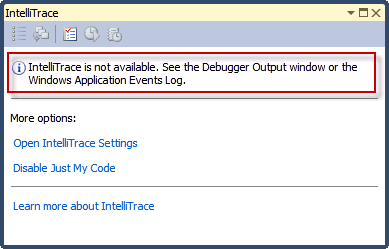
Below is a list of reasons why you might see the above error message when trying to use IntelliTrace.
1) In Visual Studio 2010, IntelliTrace does not support debugging a 64-bit process inside Visual Studio. You can workaround this limitation by changing the project configuration for your project to 32-bit. See this article for more details.
2) IntelliTrace is not available if you have attached to the application that you are debugging. The only workaround is to start the application under the debugger.
3) IntelliTrace is not supported for native C++ applications. We hope to fix this limitation in the future.
4) IntelliTrace does not support SQL CLR projects
If you have any feedback or are seeing the above error messages in other scenarios, feel free to send me feedback.
Habib Heydarian.