Windows Azure Traffic Manager CTP is live
In time for MIX’11, Windows Azure is unveiling the Windows Azure Traffic Manager Community Technology Preview (CTP).
This feature will allow Windows Azure customers to more easily balance application performance across multiple geographies. Using policy management you will be able to route some traffic to a hosted service in one region, and route another portion of your application traffic to another region.
The applications of such a feature are broken down three ways:
- Performance: route traffic to one region or another based on performance
- Failover: it the Traffic Manager detects that the service is offline, it will send traffic to the next best available hosted service
- Round Robin: route traffic alternatively across the hosted services in all regions
The Windows Azure Traffic Manager is now available as a Community Technology Preview (CTP), free of charge, but it is invitation only. You’ll have to request access on the Windows Azure Portal, and invitations will be processed based on feature and operational criteria, so you’ll have to be patient.
To submit your invitation request to join the Windows Azure Traffic Manager CTP, follow the instructions below:
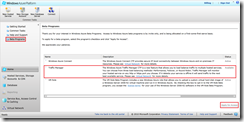 Go to https://windows.azure.com
Go to https://windows.azure.com- Sign in using a valid Windows Live ID for you Windows Azure subscription
- Click on the Beta Programs tab on the left nav bar
- Select the check box for Windows Azure Traffic Manager
- Click on Apply for Access
References: