HTTPREPLAY 2.0 available
A new release of HTTPREPLAY/ STRACE is now available (download link at the end of this article). This new release implements the following features:
- HTTPREPLAY and STRACE are now part of the same installation package (HTTPREPLAY.MSI)
- STRACE log is now using ".STRACE" extension and HTTPREPLAYREPORT.EXE is the default application associated to the ".STRACE" extension (this allows to generate HTTPREPLAY report when clicking on STRACE log)
- HTTPREPLAYREPORT.EXE standalone executable can be used to parse STRACE or Fiddler (SAZ) files and generate HTTPREPLAY report
- TabProcGrowth registry key is set to 0 during tracing. This is to avoid generation of multiple STRACE logs
- New Tab interface in HTML report to show extra info (CTL – certificate trust list - sent by web server in case of SSL client certificate authentication, SSPI calls, proxy infos…etc)
- IE10/Windows 8 support
With this release, generating HTTP traces for Internet Explorer has never been so simple:
- Install HTTPREPLAY.MSI
- Click the STRACE icon on the desktop :

- Use the instance of Internet Explorer (about:blank) created by HTTPREPLAY to reproduce the navigation scenario you want to trace
- Click on the trace generated on the desktop to generate the "HTTPREPLAY REPORT" :

The report will open automatically :
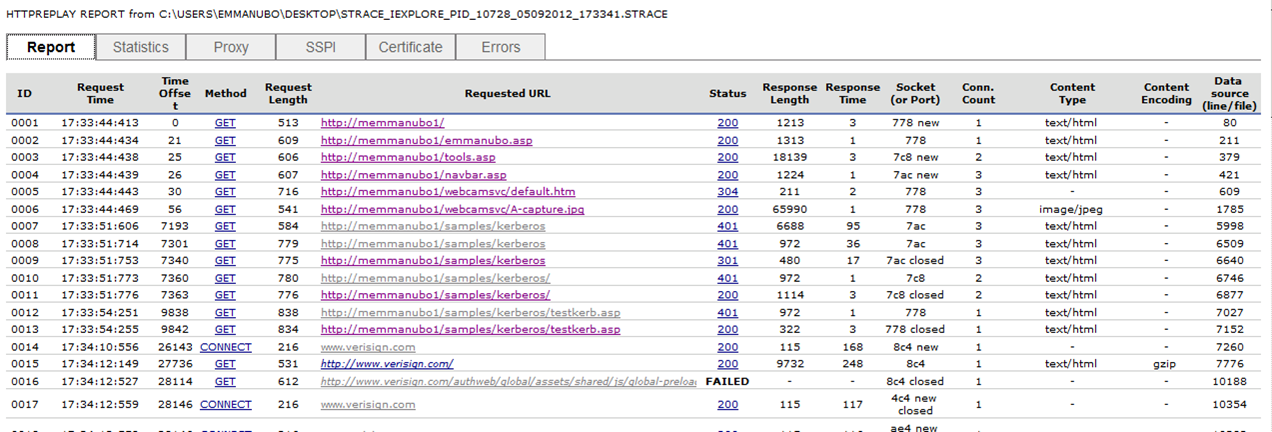
In case you are wondering why you might consider using HTTPREPLAY/STRACE while there already are a number of excellent tools like Internet Explorer Developer Tools, Fiddler or HttpWatch, here a couple of things you should take into account:
- HTTPREPLAY is free and it works on all versions of Windows including Windows 8
- HTTPREPLAY installation is easy (package size is only 1 MB) and generating traces is as simple as clicking on an icon
- HTTPREPLAY report is a HTML file and you can easily include it in mail threads…etc
- The tracing tool (STRACE) doesn't act as a proxy and therefore, it doesn't change the way connections are established
- HTTPREPLAY provides full decryption of HTTP request over SSL without the need to install a test/faked certificate
- HTTPREPLAY provides useful SSL handshake information (dump of the CTL – see Troubleshooting 403.7 "Client Certificate Required errors" & Step by step to make sure your client certificate is displayed and selected)
- STRACE/HTTPREPLAY can be used to trace socket or HTTP traffic for Web Browsers, Office Applications…etc
- If Wireshark is installed on your PC, you can convert STRACE logs to PCAP files and take advantage of Network Monitor or Wireshark parsers (see New features recently implemented in HTTPREPLAY)
- HTTPREPLAY supports replay (playback) of either STRACE or Fiddler logs (SAZ file)
For the above reasons, we believe STRACE/HTTPREPLAY is still going to be a useful tracing tool and we are still improving the tool :
- my colleague Daouda is currently working to include additional graphical informations in HTTPREPLAY report like this :
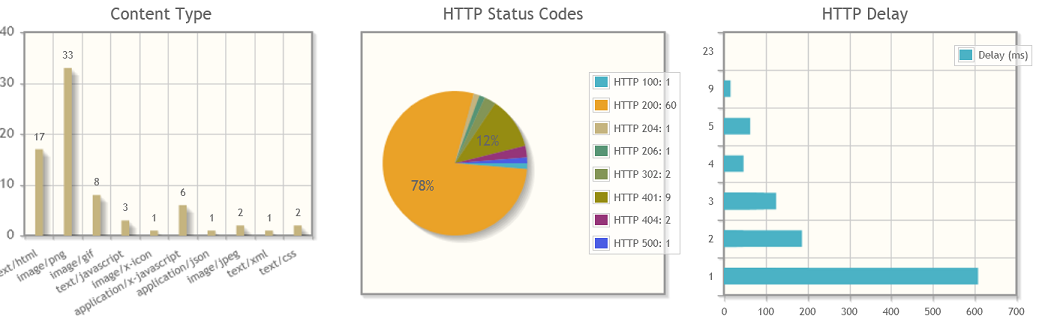
- we are also working to get HTTPREPLAY integrated in Microsoft Automatic Diagnostics tools.
Happy HTTP tracing!
Emmanuel Boersma