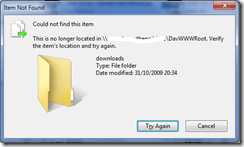SharePoint - Unable to upload file larger than 30 Mb on a SharePoint site running on Windows Server 2008 and Windows Server 2008 R2
Recently, I had trouble to upload a file larger than 30 Mb on a SharePoint site running under Windows Server 2008 R2.
If I use the ‘upload’ button on the menu on top of the web page, a blank page opens while it should show the ‘operation in progress’; if I use WebDAV (Explorer View), I have the following error:
Could not find this item.
This is no longer located in \\<web site url>\DavWWWRoot. Verifiy the item’s location and try again.
As I moved my SharePoint environment to Windows Server 2008 R2, I remembered I forgot to change the default settings on the Web Application General Settings through the Central Administration.
So I changed the upload limit (which was already set, by default to 50 Mb – so I shouldn’t have trouble).
Nothing was logged onto the Windows event logs.
As I was able to upload smaller files, I though it was a server issue – probably an IIS issue.
The following KB944981 (https://support.microsoft.com/kb/944981/en-us) explains this issue. Be careful, the web.config referenced on this KB is not correct.
You must edit the applicationHost.config file located at %systemroot%\system 32\inetserv\config
You must add the following within the <system.webserver> <security> section related to the web site in trouble
<requestFiltering>
<requestLimits maxAllowedContentLength="52428800"/>
</requestFiltering>
Sample applicationHost.config file updated
<location path="<web site description>">
<system.webServer>
<handlers accessPolicy="Read, Execute, Script">
<clear />
[…]
<security>
<requestFiltering>
<requestLimits maxAllowedContentLength="52428800"/>
</requestFiltering>
[…]
</security>
Benoit HAMET – Senior Support Engineer
Comments
Anonymous
January 01, 2003
Many thanks. You saved my day.Anonymous
July 20, 2010
Thanks for the tip but I tried this plus this: support.microsoft.com/.../925083 but I still have an error when uploading. Anything else could be causing the problem?Anonymous
August 11, 2010
Thank You !! This was great. I was trying this issue for past 2 days and your nudge in the right direction resolved the issue.