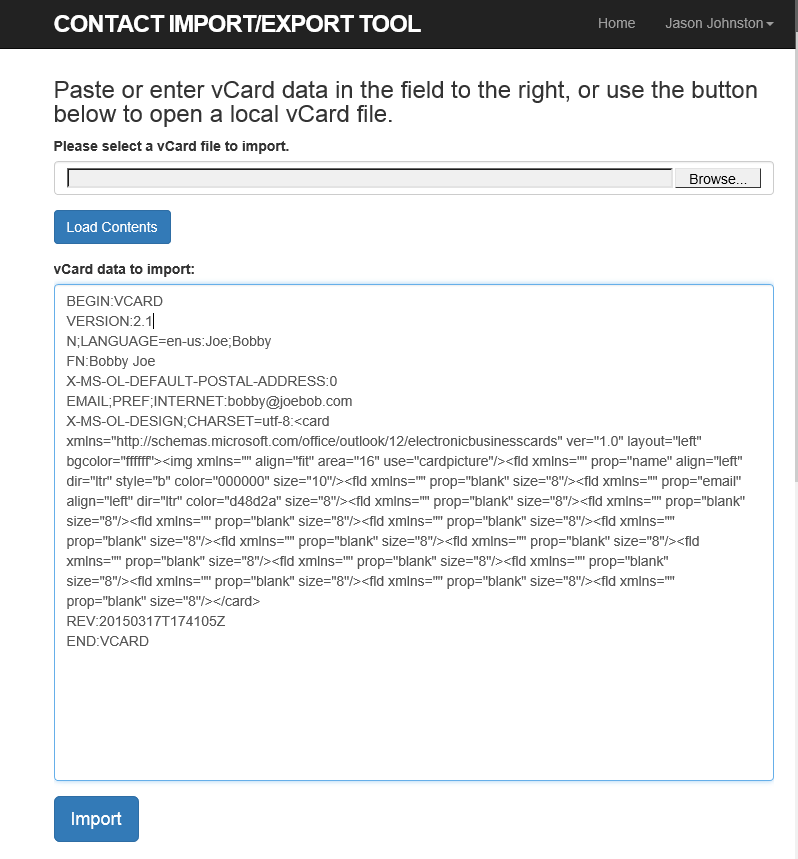Ruby gem for Mail, Calendar, and Contacts APIs
Today I published a new Ruby on Rails sample, the Office 365 VCF Import/Export Sample. It's basically a simple tool that allows a user to export contacts from her Office 365 mailbox to vCard files, or import vCard files into her contacts.
But wait, there's more! Instead of implementing the Contacts API in the sample, I created a separate Ruby gem and implemented a portion of the Mail, Calendar, and Contacts APIs. That gem is published on rubygems.org for you to install and use in your projects.
vCard Import/Export
The look and feel of the sample app owes a LOT to the great work done by Michael Hartl in his Ruby on Rails Tutorial.
The sample app basically uses the Contacts API in two ways: to create new contacts and to get existing contacts.
Getting the contacts list
When the user signs in, the app presents a list of existing contacts, sorted alphabetically by display name. The list is paged, showing 30 contacts at a time. Here's what that looks like using the ruby_outlook gem:
# Maximum 30 results per page.
view_size = 30
# Set the page from the query parameter.
page = params[:page].nil? ? 1 : params[:page].to_i
# Only retrieve display name.
fields = [
"DisplayName"
]
# Sort by display name
sort = { :sort_field => 'DisplayName', :sort_order => 'ASC' }
# Call the ruby_outlook gem
wrapped_contacts = outlook_client.get_contacts user.access_token,
view_size, page, fields, sort
The wrapped_contacts variable is a JSON hash of the returned contacts.
Getting details on a single contact
When the user clicks the "Export" button for a contact, the app gets all fields for that single contact, using its Id. Here's how that's done with the ruby_outlook gem:
outlook_client = RubyOutlook::Client.new
# Call the ruby_outlook gem to get the contact from its ID
contact = outlook_client.get_contact_by_id current_user.access_token, contact_id
The contact variable is a JSON hash of all the fields of the contact. That is used to build a vCard stream, which the user can download.
Creating a new contact
When the user clicks the "Import" button on the main page, they are given the option to enter vCard data manually, or to open a local vCard file for import.
When the user clicks "Import" on this page, the vCard data is transformed into a JSON hash conforming to the Contact entity defined by the Contact API. It then uploads that to the server via the ruby_outlook gem:
outlook_client = RubyOutlook::Client.new
response = outlook_client.create_contact current_user.access_token, contact
The contact variable contains the JSON hash of the new contact, and the response variable contains the JSON hash that's returned by the server after creation.
More on the ruby_outlook gem
The gem doesn't just implement the Contacts API. It implements the following:
- Contacts API: CRUD, including a "get by ID" function.
- Calendar API: CRUD, including a "get by ID" function and a calendar view function.
- Mail API: CRUD, including a "get by ID" function. Also implements a send mail function.
You may have noticed that there's a lot here that isn't implemented. For the stuff that isn't there, I created a make_api_call function that allows you to call any part of the API that you need. If you look at the source for the gem, you'll notice that all of the implemented functions (like get_contacts for example), use the make_api_call to do the actual work. Following their example, you can implement any other API call you want. Let's take a look at an example.
# method (string): The HTTP method to use for the API call.
# Must be 'GET', 'POST', 'PATCH', or 'DELETE'
# url (string): The URL to use for the API call. Must not contain
# the host. For example: '/api/v1.0/me/messages'
# token (string): access token
# params (hash) a Ruby hash containing any query parameters needed for the API call
# payload (hash): a JSON hash representing the API call's payload. Only used
# for POST or PATCH.
def make_api_call(method, url, token, params = nil, payload = nil)
Using the gem to create a folder
The gem currently has no functions for working with mail folders. However, you can use the make_api_all function to do the work. The details on creating a folder are documented here. Using that information, you can do the following to create a subfolder in the Inbox:
outlook_client = RubyOutlook::Client.new
create_folder_url = '/api/v1.0/me/folders/inbox/childfolders'
new_folder_payload = { 'DisplayName' => 'New Subfolder' }
create_result = outlook_client.make_api_call('POST', create_folder_url,
token, nil, new_folder_payload)
Using similar methods you should be able to call anything that the APIs support.
Go download the gem, the sample, or both! As always, I'd love to hear your feedback in the comments or on Twitter (@JasonJohMSFT). Feel free to report issues or submit pull requests on GitHub!
Links
- ruby_outlook gem: https://rubygems.org/gems/ruby_outlook
- ruby_outlook source: https://github.com/jasonjoh/ruby_outlook
- Office 365 VCF Import/Export Sample source: https://github.com/jasonjoh/o365-vcftool
- Ruby and Outlook APIs Tutorial: https://dev.outlook.com/RestGettingStarted/Tutorial/ruby
Comments
Anonymous
June 19, 2015
Hello. I’m working on a project where I’d like to be able to connect my app users to their @outlook.com accounts. I’ve successfully registered my app , connected via the api, received calendar and contacts data, etc. What’s confusing me is that this all works when i connect with my @subdomain.onmicrosoft.com account, but I can’t seem to connect my separate @outlook.com account to my app. Did I not configure something correctly in Azure? The idea is that general consumers would have an @outlook.com account, and i need them to be able to link that account to my app... Thank you!Anonymous
March 10, 2017
Hi i want to know how to send calendar create event request in ruby on rails application.- Anonymous
March 21, 2017
Try this walkthrough: https://dev.outlook.com/restapi/tutorial/ruby. Calendar events are at the end.
- Anonymous