Tip o' the Week 349 - Office 365 UI updates
 At the Ignite conference in Atlanta at the end of September, lots of news came out about Artificial Intelligence, Windows Server, Security and Office 365 – check out the keynotes and other videos, here.
At the Ignite conference in Atlanta at the end of September, lots of news came out about Artificial Intelligence, Windows Server, Security and Office 365 – check out the keynotes and other videos, here.
One of the new features that has appeared in some users’ Office 365 environment is a new app launcher UI – it’s the overlay which appears when you click on the 3x3 grid on the top left of Office 365 websites; if you’re an O365 subscriber then you could use portal.office.com as a Launchpad, or just go to outlook.office.com for your mail and spread out from there.
 Some Office365 features are very dependent on not only which package you’re subscribing to, but whether or not you’ve an IT department which is controlling the deployment – as well as “Standard”, there’s a “First Release” option that gets new stuff more quickly. IT departments or other groups supporting Office 365 users could use the Fast Track site to find collateral that might help them explain newer features to their end users.
Some Office365 features are very dependent on not only which package you’re subscribing to, but whether or not you’ve an IT department which is controlling the deployment – as well as “Standard”, there’s a “First Release” option that gets new stuff more quickly. IT departments or other groups supporting Office 365 users could use the Fast Track site to find collateral that might help them explain newer features to their end users.
To find out what level of Office 365 you’re using, click on your photo or the silhouette icon on the top right, and choose “Your Account” from the list, and then “View Subscriptions” from your My Account home page, where you can tweak all kinds of other settings, install software and the likes.
The new App Launcher has 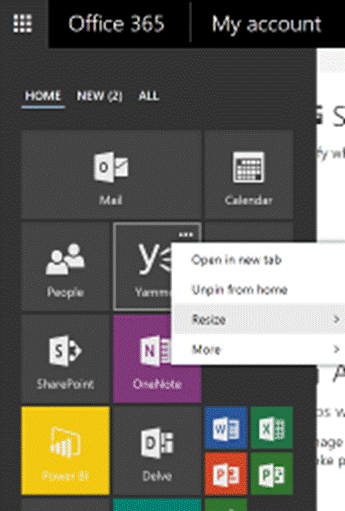 the ability to move icons around and resize them akin to the way you can tweak the layout of your Windows Start menu (though not Live Tiles, at least not yet – there are other improvements on the way – see more on the App Launcher and upcoming changes ).
the ability to move icons around and resize them akin to the way you can tweak the layout of your Windows Start menu (though not Live Tiles, at least not yet – there are other improvements on the way – see more on the App Launcher and upcoming changes ).
 Other new features for Office 365 include Delve Analytics being rebranded “MyAnalytics” and given a freshen up; see the new MyAnalytics icon in Outlook, if you’re a subscriber (or if you have the Office 365 E5 package, in which it’s included).
Other new features for Office 365 include Delve Analytics being rebranded “MyAnalytics” and given a freshen up; see the new MyAnalytics icon in Outlook, if you’re a subscriber (or if you have the Office 365 E5 package, in which it’s included).
Watch the demo video of this awesome technology here, check out more details on MyAnalytics here, or just visit https://office.com/myanalytics. As Paul Thurrot says, though, there may a need for “a bit of introspection some will find uncomfortable” , as the data surfaced might make you wonder just what you do all the time.