Namespace Auto-convert from Messaging type to EventHub type
Following our announcements about namespace separation, we are now offering the chance for customers to auto-convert their ‘Messaging’ type namespaces that contain eventhub entities into ‘EventHub’ type only namespaces in the Azure portal.
As a pre-requisite in doing this, your ‘Messaging’ type namespace can only contain eventhub entities. If the namespace also contains queues, topics, or relays we cannot auto-convert this for you. These other entities besides eventhubs must be deleted before opting into auto-converting.
Once you are ready, please follow these steps after logging into the Azure portal. Please note to log in with admin access for the account you will be making the namespace changes with.
1. Select the Messaging type namespace with the eventhub entity (or entities) you want to auto-convert
2. On that Namespace blade make sure ‘Overview’ is selected from the menu items and next select the option to ‘Convert’
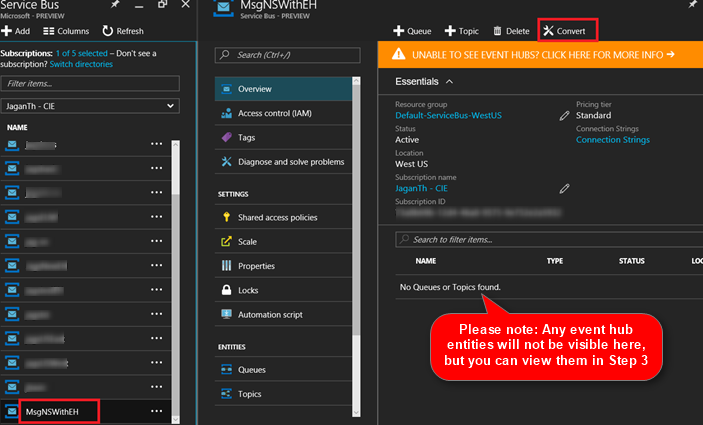
3. You will then be asked to opt-into converting your namespace, please check the box and enter the name of the namespace you wish to convert
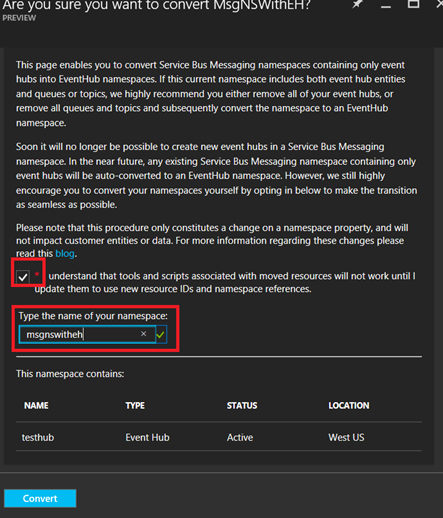
4. Once ‘Convert’ is clicked it will take a few minutes for us to change the type. You will also need to refresh the portal to see the actual changes to the namespace into an ‘EventHub’ type. This namespace can now be found under your Event Hubs resources and won’t be visible under Service Bus
5. Following this, we recommend that if you use ARM templates to make the appropriate changes to the resource provider, this will be a change from ‘Microsoft.ServiceBus’ to ‘Microsoft.EventHubs’. Additional info regarding this is discussed in this blog post.